Functions are an essential component of any programming language, and PHP is no exception. In PHP, a function is a block of code that performs a specific task and can be called multiple times throughout a program. Functions help in organizing and reusing code, making it more modular and maintainable.
To create a function in PHP, you need to follow a specific syntax:
function functionName($parameter1, $parameter2, ...) {
// Code to be executed
// Return statement (optional)
}
Let’s break down the parts of this syntax:
function: This keyword is used to declare a function.functionName: Replace this with the desired name for your function. It should be unique within the PHP file.$parameter1, $parameter2, ...: These are optional parameters that you can pass to the function. Parameters allow you to provide data to the function for processing.// Code to be executed: This is where you write the code that performs the desired task of the function.// Return statement (optional): If your function needs to produce a result or value, you can use thereturnstatement to send it back to the calling code.
Here’s an example of a simple PHP function that calculates the sum of two numbers:
function sum($num1, $num2) {
$result = $num1 + $num2;
return $result;
}
In the above example, the function is named sum, and it accepts two parameters, $num1 and $num2. It calculates their sum and returns the result using the return statement.
To call the sum function and utilize its functionality, you can use the following code:
$a = 5;
$b = 3;
$sumResult = sum($a, $b);
echo $sumResult; // Output: 8
In this code snippet, we assign values to variables $a and $b, representing the numbers to be added. Then, we call the sum function, passing $a and $b as arguments. The returned result is stored in the $sumResult variable, which we subsequently print using echo.
PHP also provides built-in functions that are readily available for use. These functions cover a wide range of tasks, such as manipulating strings, performing mathematical calculations, interacting with databases, and more. You can find comprehensive documentation on PHP’s built-in functions on the official PHP website.
In addition to the built-in functions, PHP allows you to define your own custom functions to meet the specific requirements of your program. This flexibility enables you to create reusable blocks of code and significantly enhances the overall efficiency and readability of your PHP programs.
In conclusion, functions are an essential aspect of PHP programming. They allow you to encapsulate code, promote reusability, and improve the overall structure of your programs. By mastering the concept of functions and effectively utilizing them, you can write cleaner, more maintainable PHP code.
Function Execution and Usage
Once you have created and declared a function in PHP, you can execute and use it in your code to perform specific tasks. In this section, we will explore how to execute functions and how to effectively use them in PHP.
To execute a function in PHP, you simply need to call it by its name, followed by parentheses (). If the function has parameters, you can pass the necessary values within the parentheses.
Here’s an example that demonstrates the execution of a function:
function sayHello() {
echo "Hello, world!";
}
sayHello(); // Output: Hello, world!
In this example, the sayHello function is declared without any parameters. It contains a single line of code that uses the echo statement to output “Hello, world!”. The function is then called using sayHello();, resulting in the message being displayed.
Now, let’s consider a function with parameters. Parameters allow you to pass data into a function and manipulate it as needed. Here’s an example:
function greetUser($name) {
echo "Hello, $name!";
}
greetUser("John"); // Output: Hello, John!
In this case, the greetUser function accepts a single parameter called $name. When the function is called with greetUser("John");, the value “John” is passed as an argument. The function then uses echo to display a personalized greeting.
Functions can also return values back to the calling code using the return statement. This enables you to perform calculations or other operations within a function and retrieve the result for further use. Here’s an example:
function calculateSum($num1, $num2) {
$sum = $num1 + $num2;
return $sum;
}
$result = calculateSum(3, 4);
echo $result; // Output: 7
In this example, the calculateSum function takes two parameters, $num1 and $num2, and calculates their sum. The result is stored in the $sum variable and then returned using the return statement. When the function is called with calculateSum(3, 4);, the returned value of 7 is assigned to the variable $result and subsequently printed.
By using functions effectively, you can modularize your code, improve code reusability, and make your programs more organized and maintainable. Functions allow you to encapsulate specific functionality, accept inputs, perform computations, and return results, thereby enhancing the overall efficiency and readability of your PHP code.
PHP provides numerous built-in functions that can be used directly, as well as the ability to create your own custom functions tailored to your specific needs. It’s important to familiarize yourself with PHP’s documentation and explore the vast array of functions available to you.
Built-in Functions vs. User-defined Functions
In PHP, you have access to a wide range of functions that can be divided into two main categories: built-in functions and user-defined functions. Each category serves a different purpose and offers distinct advantages. In this section, we will explore the differences between built-in functions and user-defined functions in PHP.
- Built-in Functions: Built-in functions are pre-defined functions that are provided by PHP itself. These functions are readily available for use without requiring any additional steps to define or declare them. PHP offers a vast collection of built-in functions that cover various areas, including string manipulation, mathematical operations, file handling, database interaction, date and time manipulation, and more.Here are a few examples of commonly used built-in functions in PHP:
strlen(): Returns the length of a string.time(): Returns the current Unix timestamp.array_push(): Adds one or more elements to the end of an array.file_get_contents(): Reads the entire contents of a file into a string.
- User-defined Functions: User-defined functions, as the name suggests, are functions created by the PHP programmer. These functions are defined and declared by the user to perform specific tasks within their PHP programs. User-defined functions allow you to encapsulate a block of code and give it a meaningful name, making your code more modular and maintainable.Here’s an example of a user-defined function in PHP:
function calculateSquare($number) {
$square = $number * $number;
return $square;
}
- User-defined functions provide flexibility and customization. They allow you to define your own logic and algorithms, tailored to the specific requirements of your program. By creating user-defined functions, you can improve code readability, promote code reusability, and easily maintain and modify specific functionality without affecting the rest of the codebase.It’s important to note that user-defined functions can be organized into separate files and included in multiple PHP scripts, further enhancing code reusability and modularity.
In summary, built-in functions are provided by PHP and cover a wide range of tasks, allowing you to accomplish common operations without the need for additional coding. On the other hand, user-defined functions are created by the programmer and offer flexibility and customization, enabling you to encapsulate logic and create reusable code blocks. Both built-in and user-defined functions play a crucial role in PHP programming, and leveraging their strengths can significantly enhance the efficiency, readability, and maintainability of your PHP code.
Function Parameters and Arguments
Function parameters and arguments are essential concepts in PHP that allow you to pass data into a function and manipulate it within the function’s code block. Understanding how to define and use parameters and arguments correctly is crucial for effective function implementation. In this section, we will explore the concepts of function parameters and arguments in PHP.
Function Parameters: Parameters are variables defined within the function declaration. They represent the values that a function expects to receive when it is called. Parameters act as placeholders for the data that will be passed to the function. You can define multiple parameters for a function, separated by commas.
Here’s an example of a function with parameters:
function greetUser($name) {
echo "Hello, $name!";
}
In this example, $name is a parameter of the greetUser function. It represents the name of the user to whom the greeting will be addressed.
Function Arguments: Arguments, on the other hand, are the actual values passed to a function when it is called. They are the data that will be used by the function to perform its task. Arguments are provided within the parentheses when calling a function, matching the order and number of parameters defined in the function.
Here’s an example of calling the greetUser function with an argument:
greetUser("John");
In this example, "John" is the argument passed to the greetUser function. It will be assigned to the $name parameter within the function, allowing the function to greet the user with the provided name.
Parameter and Argument Correspondence: When calling a function, it’s essential to ensure that the arguments provided correspond correctly to the parameters defined in the function. The order and number of arguments must match the order and number of parameters. PHP assigns arguments to parameters based on their position, so the first argument corresponds to the first parameter, the second argument to the second parameter, and so on.Here’s an example illustrating parameter and argument correspondence:
function calculateSum($num1, $num2) {
$sum = $num1 + $num2;
echo "The sum is: $sum";
}
calculateSum(3, 4);
In this example, the calculateSum function expects two parameters: $num1 and $num2. When the function is called with calculateSum(3, 4), the value 3 is assigned to $num1, and 4 is assigned to $num2. As a result, the function calculates the sum of the two numbers and displays the output as “The sum is: 7”.
Function parameters and arguments provide a powerful mechanism for passing data to functions and allowing them to perform operations based on that data. By understanding how to define parameters and pass arguments correctly, you can create flexible and reusable functions in PHP.
Recursive Functions
Recursive functions are functions in PHP that call themselves within their own code block. This technique allows functions to solve complex problems by breaking them down into smaller, more manageable subproblems. Recursive functions are especially useful for tasks that involve repetitive or nested operations. In this section, we will explore the concept of recursive functions in PHP.
To create a recursive function, you need to define a base case and a recursive case within the function’s code block. The base case acts as the stopping condition, defining when the recursion should stop. The recursive case defines how the function calls itself to solve a smaller version of the problem. By breaking down the problem into smaller subproblems, each solved with a recursive call, the function can eventually reach the base case and produce the desired result.
Here’s an example of a recursive function that calculates the factorial of a number:
function factorial($n) {
// Base case
if ($n === 0 || $n === 1) {
return 1;
}
// Recursive case
return $n * factorial($n - 1);
}
In this example, the factorial function takes a parameter $n, representing the number for which we want to calculate the factorial. The base case checks if the number is either 0 or 1 and returns 1 since the factorial of 0 and 1 is 1. The recursive case multiplies the number $n with the factorial of $n-1, which is calculated by calling the factorial function again with a smaller value.
To use the factorial function, you can simply call it with the desired number as an argument:
$number = 5;
$result = factorial($number);
echo "The factorial of $number is: $result";
When executed, the above code will output:
The factorial of 5 is: 120
Recursive functions can be powerful tools, but they require careful consideration and planning to ensure that the recursion terminates and doesn’t lead to infinite loops. It’s important to define appropriate base cases and ensure that the recursive calls bring the problem closer to the base case in each iteration.
Recursive functions are commonly used in various scenarios, such as traversing nested data structures (like trees and graphs), searching algorithms (like binary search), and generating permutations or combinations.
In summary, recursive functions in PHP allow functions to call themselves, providing a powerful mechanism for solving complex problems by breaking them down into smaller subproblems. By defining base cases and recursive cases, recursive functions can solve repetitive or nested operations efficiently and elegantly.
Anonymous Functions (Closures)
Anonymous functions, also known as closures, are a powerful feature in PHP that allow you to define functions without explicitly giving them a name. Unlike regular functions, which are defined using the function keyword, anonymous functions are defined using the function keyword followed by an optional set of parameters and a code block. In this section, we will explore the concept and usage of anonymous functions in PHP.
Here’s the basic syntax for creating an anonymous function in PHP:
$functionName = function ($parameter1, $parameter2, ...) {
// Code to be executed
};
Let’s break down the different parts of this syntax:
$functionName: This is a variable that stores the anonymous function. You can choose any variable name you prefer.function: Thefunctionkeyword is used to define the anonymous function.$parameter1, $parameter2, ...: These are optional parameters that you can pass to the anonymous function. Parameters allow you to pass data to the function for processing.// Code to be executed: This is where you write the code that performs the desired task of the anonymous function.
Once you have defined an anonymous function, you can execute it by using the variable name followed by parentheses () just like you would with a regular function.
Here’s an example that demonstrates the usage of an anonymous function:
$greet = function ($name) {
echo "Hello, $name!";
};
$greet("John"); // Output: Hello, John!
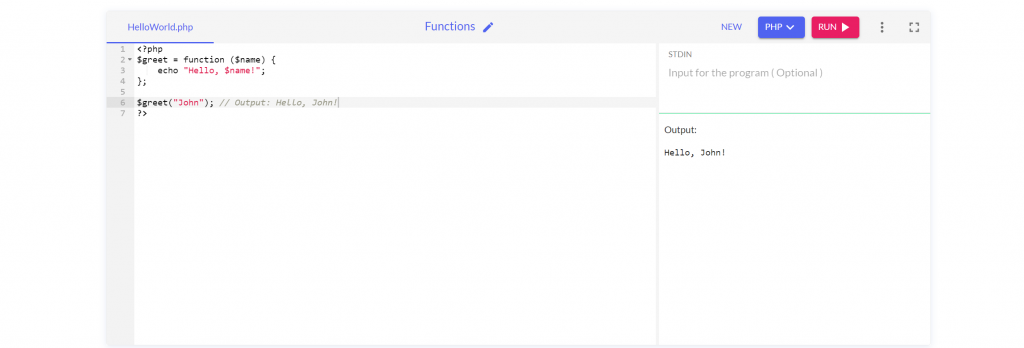
In this example, we define an anonymous function and assign it to the variable $greet. The anonymous function takes a parameter $name and uses the echo statement to display a personalized greeting. We then call the anonymous function using $greet("John");, which outputs “Hello, John!”.
Anonymous functions are particularly useful in scenarios where you need to pass a function as an argument to another function, such as in higher-order functions or callback functions. They provide a concise and flexible way to define custom logic on the fly.
Here’s an example that demonstrates the usage of an anonymous function as a callback function:
$numbers = [1, 2, 3, 4, 5];
// Using array_map with an anonymous function as the callback
$squaredNumbers = array_map(function ($number) {
return $number * $number;
}, $numbers);
print_r($squaredNumbers);
In this example, we use the array_map function to apply an anonymous function to each element of the $numbers array. The anonymous function squares each number, and the result is stored in the $squaredNumbers array. The print_r function is then used to display the squared numbers.
Anonymous functions in PHP offer flexibility and convenience by allowing you to define functions inline without the need for a formal declaration. They are particularly useful in scenarios that require dynamic or temporary functions, such as callback functions, event handling, or data processing tasks.
Function Libraries and Reusability
Function libraries play a crucial role in PHP development by providing a collection of reusable functions that can be utilized across multiple projects or within the same project. These libraries consist of functions that are designed to perform specific tasks, enabling developers to save time and effort by leveraging pre-existing code. In this section, we will explore the concept of function libraries and the benefits of code reusability in PHP.
A function library is a collection of PHP functions that are organized and grouped together for easy access and reuse. These libraries can be developed by individuals, organizations, or even as part of PHP frameworks. They are typically stored in separate files, known as library files, which can be included or imported into your PHP scripts to gain access to the functions within.
Here’s an example of a simple function library file named mathlib.php:
<?php
function calculateSum($num1, $num2) {
return $num1 + $num2;
}
function calculateProduct($num1, $num2) {
return $num1 * $num2;
}
?>
In this example, the mathlib.php file contains two functions, calculateSum and calculateProduct, which perform basic mathematical operations. By including this library file in your PHP script using the include or require statement, you can access and use these functions within your code.
The main advantages of using function libraries and promoting code reusability in PHP include:
- Time and Effort Savings: Function libraries eliminate the need to rewrite common functions for different projects. By reusing pre-existing code, you can save time and effort in development and focus on other aspects of your project.
- Consistency and Standardization: Function libraries provide a consistent set of functions that follow predefined standards and best practices. This ensures that your codebase maintains a uniform structure and behavior, improving code quality and maintainability.
- Modularity and Organization: Function libraries enable you to modularize your code by encapsulating specific functionality into separate functions. This promotes better code organization, making it easier to understand, maintain, and debug.
- Code Reusability: Functions in libraries can be reused in different parts of a project or even across multiple projects. This reduces duplication and promotes a DRY (Don’t Repeat Yourself) coding approach, resulting in cleaner, more efficient code.
- Collaboration and Community: PHP function libraries are often shared within developer communities, allowing you to benefit from the expertise and contributions of others. You can leverage existing libraries developed by the community or contribute your own libraries to help others.
When utilizing function libraries, it’s essential to document the functions and their usage properly. Documentation can include information about function parameters, return values, and any specific requirements or dependencies. This ensures that developers can easily understand and utilize the functions within the library.
In conclusion, function libraries in PHP provide a valuable resource for code reusability and promote efficient development practices. By organizing reusable functions into libraries, you can save time, ensure code consistency, enhance code organization, and benefit from the contributions of the PHP development community. Leveraging function libraries is an effective way to improve productivity and maintainable code in PHP projects.
Best Practices for Using Functions
Using functions effectively is essential for writing clean, maintainable, and efficient PHP code. Functions help organize code, improve code reusability, and enhance the overall structure of your application. To make the most of functions in PHP, it’s important to follow best practices. In this section, we will discuss some best practices for using functions in PHP.
- Use Descriptive Function Names: Choose meaningful and descriptive names for your functions. A good function name should clearly convey its purpose and indicate what it does. This makes your code more readable and easier to understand, both for yourself and for other developers who might be working on the project.
- Keep Functions Short and Cohesive: Aim to keep your functions concise and focused on a single task. Functions should ideally perform one specific operation or handle a specific responsibility. This makes them easier to understand, test, and maintain. If a function becomes too long or complex, consider breaking it down into smaller, more manageable functions.
- Define and Follow Parameter Conventions: Define clear conventions for function parameters. Document the expected data types, default values (if any), and any restrictions or requirements. Adhering to consistent parameter naming and usage conventions across your codebase makes it easier to understand and work with functions.
- Use Return Statements Consistently: Make sure your functions consistently return values when necessary. Define what your function is expected to return, and ensure that the return statement is used appropriately. This promotes clarity and helps prevent unexpected behavior when using the function.
- Avoid Global Variables: Limit the use of global variables within functions. Global variables can make code more difficult to understand, debug, and test. Instead, pass variables as function parameters or use appropriate techniques such as object-oriented programming or dependency injection to manage dependencies and shared data.
- Proper Error Handling: Implement proper error handling within your functions. Use exceptions, error codes, or other error-handling mechanisms to handle exceptional cases and communicate errors effectively. This helps to improve the stability and reliability of your code.
- Document Your Functions: Document your functions with clear and concise comments. Describe the purpose, behavior, parameters, and return values of the function. Good documentation enables other developers (including yourself in the future) to understand and use your functions correctly.
- Test and Validate Inputs: Validate and sanitize inputs to your functions. Ensure that function parameters meet the expected criteria before proceeding with any operations. This helps prevent unexpected behavior and enhances the overall robustness of your code.
- Optimize for Performance: Consider the performance implications of your functions. Use appropriate algorithms, data structures, and coding techniques to optimize your code for efficiency. Be mindful of expensive operations or repeated computations within functions and look for opportunities to optimize them if necessary.
- Leverage Built-in and Reusable Functions: Take advantage of built-in PHP functions and existing libraries whenever possible. Built-in functions are often optimized and tested for performance and reliability. Additionally, reusable functions and libraries save time and promote code reuse, allowing you to focus on higher-level tasks.
By following these best practices, you can create clean, maintainable, and efficient PHP code. Functions are a fundamental building block in PHP development, and using them effectively improves code organization, reusability, and readability.
Conclusion
Functions play a crucial role in PHP programming by allowing you to define reusable blocks of code that perform specific tasks. By encapsulating functionality within functions, you can improve code organization, enhance code reusability, and make your code more modular and maintainable.
When defining functions in PHP, it is important to choose descriptive names that accurately convey the purpose of the function. Keeping functions short and focused on a single task helps improve readability and maintainability. Additionally, following conventions for parameter naming, returning values consistently, and implementing proper error handling contribute to the overall quality of your code.
Using functions in PHP provides several benefits, such as code reusability, which saves time and effort by avoiding code duplication. Functions also enable better code organization, making it easier to understand and maintain your codebase. Leveraging built-in functions and existing libraries further enhances productivity and leverages the expertise of the PHP community.
By adhering to best practices for defining and using functions in PHP, you can write clean, efficient, and maintainable code. Functions empower you to solve complex problems by breaking them down into smaller, more manageable pieces, and they provide a foundation for building scalable and robust applications.
Recent Comments