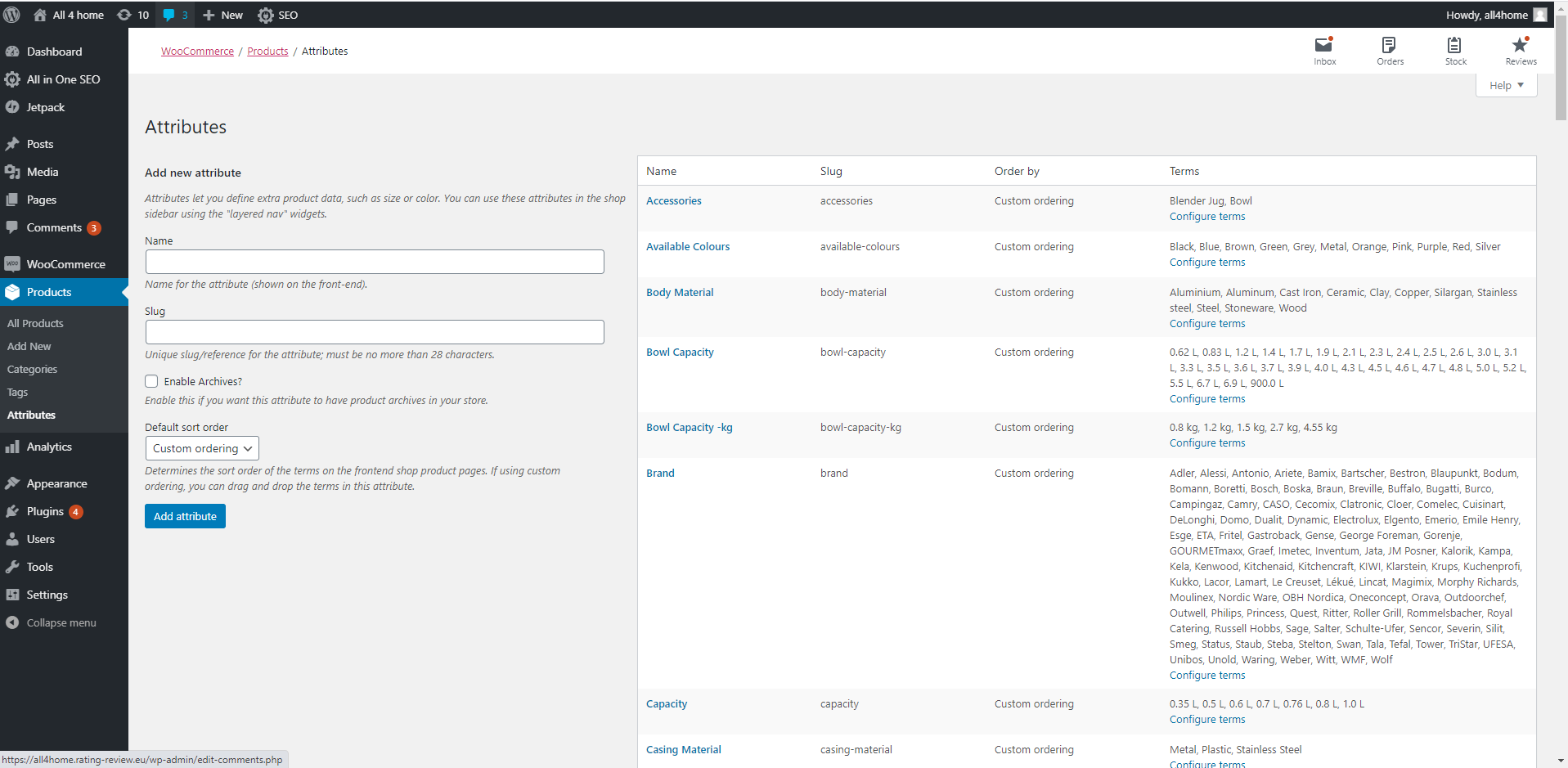
This is the first complete course of WordPress for beginners. Please click on desired lesson or if you are new here – just start the course.
To get the most out of the WordPress course, we recommend that you click on each lesson link and complete them in the order presented below.
This will ensure that you have a solid understanding of the basics before moving on to more advanced topics.
Each lesson builds on the previous one, so it’s essential to follow the suggested sequence to avoid confusion and ensure that you have a solid foundation for the more complex aspects of WordPress.
So, take your time, read carefully, and don’t hesitate to ask questions or seek help if needed.
Let’s get started!
Part I. Introduction to WordPress
Lesson 1: What is WordPress
Lesson 2: History of WordPress
Lesson 3: Why use WordPress
Lesson 4: Advantages and disadvantages of using WordPress
Part II. Setting up a WordPress Site
Lesson 5: Domain and Hosting for WordPress site
Lesson 6: Installing WordPress
Lesson 7: Basic Configuration
Lesson 8: Selecting a theme
Part III. Understanding WordPress Dashboard
Lesson 9: Overview of WordPress Dashboard
Lesson 10: Dashboard navigation
Lesson 11: Managing posts and pages
Lesson 12: Adding media to posts and pages
IV. Customizing WordPress Site
Lesson 13: Customizing site appearance with themes
Lesson 14: Creating and managing menus
Lesson 15: Widgets and sidebars
Lesson 16: Adding custom code with plugins
V. Site Management and Maintenance
Lesson 17: Updating WordPress and plugins
Lesson 18: Site backup and restore
Lesson 19: Site security measures
Lesson 20: Troubleshooting common issues
VI. Advanced Topics
Lesson 21: Custom post types and taxonomies
Lesson 22: Creating custom templates and page builders
Lesson 23: E-commerce with WordPress
Lesson 24: Optimizing site performance
VII. Conclusion
Lesson 25: Recap of key takeaways
Lesson 26: Next steps for learning and improvement
Recent Comments