In PHP, an array is a fundamental data structure used to store and manage multiple values under a single variable. It allows you to group related data elements together, making it easier to manipulate and access them. Arrays in PHP can hold various types of data, including strings, numbers, booleans, objects, and even other arrays.
The syntax for creating an array in PHP is straightforward. There are two main ways to define an array: using the array() function or using the square bracket syntax ([]).
Here’s an example of creating an array using the array() function:
$fruits = array("apple", "banana", "orange", "mango");
And here’s an example using the square bracket syntax:
$fruits = ["apple", "banana", "orange", "mango"];
In both cases, we have created an array named $fruits that contains four elements: “apple,” “banana,” “orange,” and “mango.” Each element in an array is assigned a unique index, starting from 0 for the first element and incrementing by 1 for each subsequent element. In the example above, “apple” has an index of 0, “banana” has an index of 1, and so on.
You can access individual elements of an array using their corresponding index. For example, to access the second element in the $fruits array (which is “banana”), you would use the following syntax:
echo $fruits[1]; // Outputs "banana"
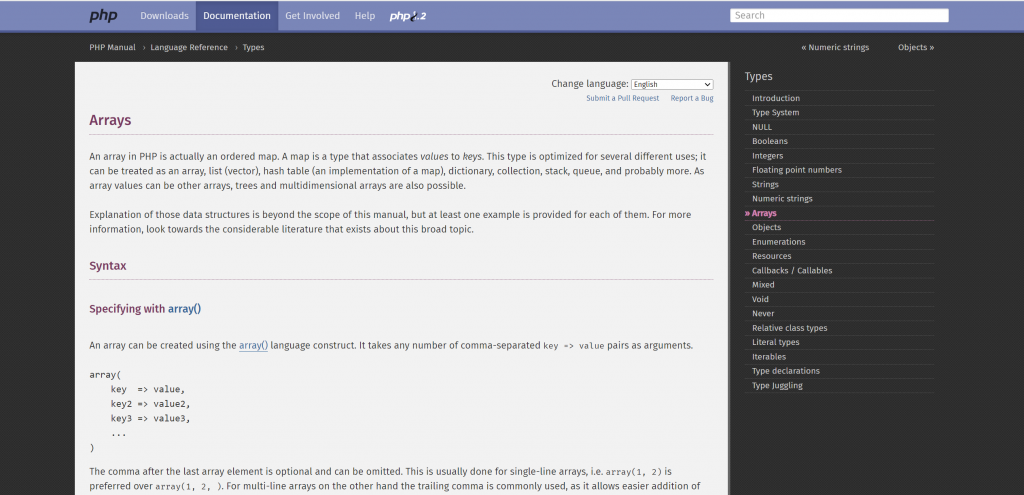
Arrays in PHP can also be associative, which means you can assign custom keys to the elements instead of using numeric indices. Here’s an example of an associative array:
$student = array(
"name" => "John Doe",
"age" => 25,
"university" => "Example University"
);
In this case, the array $student has three elements, each with a key-value pair. The keys (“name,” “age,” and “university”) are used to access the corresponding values (“John Doe,” 25, and “Example University”).
Arrays in PHP are dynamic, meaning you can add, remove, or modify elements after the array is created. PHP provides a wide range of built-in functions to manipulate arrays, such as array_push(), array_pop(), array_merge(), array_slice(), and many more.
In conclusion, arrays are an essential part of PHP programming, allowing you to store and manage multiple values efficiently. They provide a flexible way to work with collections of data, and their versatility makes them a powerful tool for various programming tasks.
Creating Arrays
Creating arrays in PHP is a straightforward process. You can define arrays using either the array() function or the square bracket syntax ([]). Let’s explore both methods in detail.
- Using the array() function: The array() function is a built-in function in PHP that creates an array. It can take any number of comma-separated elements as arguments and returns an array containing those elements.
$fruits = array("apple", "banana", "orange", "mango");
In this example, an array named $fruits is created using the array() function. It contains four elements: “apple,” “banana,” “orange,” and “mango.”
You can also assign explicit keys to the elements by using the key-value syntax:
$student = array(
"name" => "John Doe",
"age" => 25,
"university" => "Example University"
);
In this case, the array $student is an associative array with three elements. The keys (“name,” “age,” and “university”) are associated with their respective values.
- Using the square bracket syntax: PHP allows you to create arrays using square brackets ([]). This syntax is often preferred for its simplicity and readability.
$fruits = [“apple”, “banana”, “orange”, “mango”];
The above code snippet creates an array named $fruits using square brackets. It has the same elements as the previous example.
Associative arrays can also be created using square brackets:
$student = [
"name" => "John Doe",
"age" => 25,
"university" => "Example University"
];
- Here, the
$studentarray is defined using square brackets, and the keys and values are specified in the same way as in the array() function method.
Arrays in PHP can hold different types of data, including strings, numbers, booleans, objects, and even other arrays. You can access individual elements of an array using their corresponding index or key.
Creating arrays in PHP is a fundamental skill that allows you to store and organize data efficiently. Once created, arrays can be modified, manipulated, and iterated over using a variety of built-in functions and control structures provided by PHP.
Indexing Arrays in PHP
In PHP, arrays are indexed collections of data, meaning each element within an array is assigned a unique index number. The index allows you to access and manipulate individual elements within the array. Indexing arrays in PHP can be done using numeric indices for regular arrays or using custom keys for associative arrays. Let’s explore both types of indexing in PHP arrays:
- Numeric Indexing: Numeric indexing is the default way to access elements in a regular array. The index starts from 0 for the first element and increments by 1 for each subsequent element.
$fruits = array("apple", "banana", "orange", "mango");
In this example, the array $fruits has four elements. To access a specific element, you use the index number enclosed in square brackets:
echo $fruits[0]; // Outputs "apple" echo $fruits[2]; // Outputs "orange"
You can also modify elements using their indices:
$fruits[1] = "grape"; echo $fruits[1]; // Outputs "grape"
- Associative Indexing: Associative arrays in PHP use custom keys instead of numeric indices. Each element in the array is associated with a specific key-value pair.
$student = array(
"name" => "John Doe",
"age" => 25,
"university" => "Example University"
);
In this example, the array $student has three elements, each identified by a key (“name,” “age,” and “university”). To access a specific element, you use the key enclosed in square brackets:
echo $student["name"]; // Outputs "John Doe" echo $student["university"]; // Outputs "Example University"
You can also modify elements using their keys:
$student["age"] = 26; echo $student["age"]; // Outputs 26
It’s important to note that keys in an associative array can be of any data type supported in PHP, such as strings or numbers.
In addition to accessing and modifying elements, you can determine the length of an array using the count() function:
$fruits = array("apple", "banana", "orange", "mango");
echo count($fruits); // Outputs 4
Indexing arrays is a fundamental concept in PHP, allowing you to work with individual elements and manipulate data efficiently. Whether you’re using numeric indices or custom keys, arrays provide a versatile and powerful way to organize and access data in PHP.
Manipulating Arrays in PHP
In PHP, arrays offer a wide range of built-in functions and techniques for manipulating and modifying their contents. Here are some commonly used methods to manipulate arrays in PHP:
- Adding Elements:
- Using array_push(): This function allows you to add one or more elements to the end of an array.
$fruits = ["apple", "banana"];
array_push($fruits, "orange", "mango");
// Result: $fruits = ["apple", "banana", "orange", "mango"]
Using the assignment operator: You can directly assign a new element to a specific index/key in the array.
$fruits = ["apple", "banana"]; $fruits[] = "orange"; // Result: $fruits = ["apple", "banana", "orange"]
- Removing Elements: Using array_pop(): This function removes and returns the last element of an array.
$fruits = [“apple”, “banana”, “orange”];
$removedFruit = array_pop($fruits);
// Result: $fruits = [“apple”, “banana”], $removedFruit = “orange”
Using unset(): You can remove a specific element from the array using its index/key.
$fruits = ["apple", "banana", "orange"]; unset($fruits[1]); // Result: $fruits = ["apple", "orange"]
- Merging Arrays: Using array_merge(): This function merges two or more arrays into a single array.
$fruits1 = ["apple", "banana"];
$fruits2 = ["orange", "mango"];
$mergedFruits = array_merge($fruits1, $fruits2);
// Result: $mergedFruits = ["apple", "banana", "orange", "mango"]
- Slicing Arrays: Using array_slice(): This function returns a portion of an array based on the specified start and length.
$fruits = ["apple", "banana", "orange", "mango"];
$slicedFruits = array_slice($fruits, 1, 2);
// Result: $slicedFruits = ["banana", "orange"]
- Sorting Arrays: Using sort(): This function sorts an array in ascending order.
$fruits = ["orange", "apple", "mango", "banana"];
sort($fruits);
// Result: $fruits = ["apple", "banana", "mango", "orange"]
- Using asort(): This function sorts an associative array by value while preserving the key-value relationships.
$fruits = ["orange" => 5, "apple" => 3, "mango" => 2, "banana" => 4];
asort($fruits);
// Result: $fruits = ["mango" => 2, "apple" => 3, "banana" => 4, "orange" => 5]
These are just a few examples of array manipulation in PHP. PHP provides a rich set of array functions and operators that allow you to perform various operations such as searching, filtering, mapping, and more. By leveraging these functions, you can easily manipulate and transform array data to suit your specific needs in PHP programming.
Removing Elements from Arrays
In PHP, there are several ways to remove elements from arrays. You can remove elements based on their index or key, or even remove multiple elements at once. Let’s explore some commonly used methods for removing elements from arrays in PHP:
- Using unset(): The unset() function is used to remove a specific element from an array based on its index or key.
$fruits = ["apple", "banana", "orange"];
unset($fruits[1]);
// Result: $fruits = ["apple", "orange"]
In this example, the element with index 1 (which is “banana”) is removed from the array.
- Using array_pop(): The array_pop() function removes the last element from an array and returns its value.
$fruits = ["apple", "banana", "orange"];
$removedFruit = array_pop($fruits);
// Result: $fruits = ["apple", "banana"], $removedFruit = "orange"
In this case, the last element of the array (“orange”) is removed and assigned to the $removedFruit variable.
- Using array_shift(): The array_shift() function removes the first element from an array and returns its value. This operation also re-indexes the remaining elements.
$fruits = ["apple", "banana", "orange"];
$removedFruit = array_shift($fruits);
// Result: $fruits = ["banana", "orange"], $removedFruit = "apple"
Here, the first element of the array (“apple”) is removed, and the remaining elements are shifted down.
Using array_splice(): The array_splice() function allows you to remove a range of elements from an array and optionally replace them with new elements.
$fruits = ["apple", "banana", "orange", "mango"];
array_splice($fruits, 1, 2);
// Result: $fruits = ["apple", "mango"]
In this example, the array_splice() function removes two elements starting from the index 1 (which are “banana” and “orange”) from the $fruits array.
These are some commonly used methods for removing elements from arrays in PHP. Depending on your specific requirements, you can choose the appropriate method that suits your needs. Remember to pay attention to the re-indexing of elements when removing elements from arrays, as it can affect the subsequent index values of the remaining elements.
Updating Elements in Arrays
In PHP, updating elements in arrays involves modifying the value of an existing element based on its index or key. Arrays provide various ways to update elements efficiently. Let’s explore some commonly used methods for updating elements in arrays:
- Updating by Index: If you have a regular array with numeric indices, you can update an element by assigning a new value to its corresponding index.
$fruits = ["apple", "banana", "orange"];
$fruits[1] = "grape";
// Result: $fruits = ["apple", "grape", "orange"]
In this example, the element at index 1 (“banana”) is updated with the new value “grape” using the assignment operator.
- Updating by Key: For associative arrays, you can update elements using their keys.
$student = [
"name" => "John Doe",
"age" => 25,
"university" => "Example University"
];
$student["age"] = 26;
// Result: $student = ["name" => "John Doe", "age" => 26, "university" => "Example University"]
Here, the “age” key in the $student array is updated from 25 to 26.
- Updating using array_splice(): The array_splice() function can also be used to update elements by index. It allows you to remove and replace elements within an array.
$fruits = ["apple", "banana", "orange", "mango"];
array_splice($fruits, 2, 1, "kiwi");
// Result: $fruits = ["apple", "banana", "kiwi", "mango"]
In this example, the array_splice() function replaces the element at index 2 (“orange”) with the new value “kiwi”.
- Updating using references: PHP allows updating elements using references to the array. This method is useful when working with loops or iterating through arrays.
$fruits = ["apple", "banana", "orange"];
foreach ($fruits as &$fruit) {
$fruit = "juicy " . $fruit;
}
// Result: $fruits = ["juicy apple", "juicy banana", "juicy orange"]
By using the ampersand (&) before the $fruit variable, we create a reference to each element, allowing us to update them directly within the loop.
These are some common methods to update elements in arrays in PHP. You can choose the appropriate method based on the type of array (regular or associative) and the specific requirements of your code. Updating elements in arrays provides flexibility in modifying data within your PHP programs.
Array Functions for Manipulation
PHP provides a wide range of built-in array functions that make array manipulation and data transformation tasks more convenient and efficient. These functions allow you to perform various operations such as sorting, filtering, merging, slicing, searching, and more. Let’s explore some commonly used array functions for manipulation in PHP:
- Sorting Functions:
- sort(): Sorts an array in ascending order.
- rsort(): Sorts an array in descending order.
- asort(): Sorts an associative array by value while preserving key-value associations.
- ksort(): Sorts an associative array by key.
- arsort(): Sorts an associative array by value in descending order, preserving key-value associations.
- krsort(): Sorts an associative array by key in descending order.
- usort(): Sorts an array using a user-defined comparison function.
- Filtering Functions:
- array_filter(): Filters elements of an array based on a callback function.
- array_map(): Applies a callback function to each element of an array and returns the modified array.
- array_unique(): Removes duplicate values from an array.
- Merging and Splitting Functions:
- array_merge(): Merges two or more arrays into a single array.
- array_combine(): Creates an array by combining one array for keys and another array for values.
- array_slice(): Returns a portion of an array based on the specified start and length.
- array_chunk(): Splits an array into chunks of a specified size.
- Searching Functions:
- in_array(): Checks if a value exists in an array.
- array_search(): Searches for a value in an array and returns its corresponding key.
- array_key_exists(): Checks if a specific key exists in an array.
- Transforming Functions:
- array_map(): Applies a callback function to each element of an array and returns the modified array.
- array_walk(): Applies a user-defined function to each element of an array.
- array_column(): Returns the values from a single column in a multi-dimensional array.
- Information Functions:
- count(): Returns the number of elements in an array.
- array_keys(): Returns all the keys of an array.
- array_values(): Returns all the values of an array.
These are just a few examples of the array functions available in PHP. PHP provides a rich set of functions that cater to various array manipulation needs. It’s important to consult the PHP documentation for a comprehensive list of array functions and their usage. By utilizing these array functions effectively, you can efficiently manipulate and transform array data to meet the requirements of your PHP applications.
Conclusion
arrays are fundamental data structures in PHP that allow you to store and manipulate collections of data. They are defined as indexed collections of elements, where each element is assigned a unique index number or a custom key in the case of associative arrays.
In PHP, arrays can be indexed using numeric indices for regular arrays or custom keys for associative arrays. Numeric indexing starts from 0 and increments by 1 for each subsequent element, while associative arrays use custom keys to identify elements. This flexibility allows for efficient organization and retrieval of data based on specific index or key values.
Manipulating arrays in PHP involves a variety of techniques. You can add elements to an array using functions like array_push() or by assigning values directly to specific indices or keys. Removing elements can be achieved with functions like unset() or array_pop(), which remove elements by index or key. Additionally, PHP offers functions like array_merge(), array_slice(), and array_splice() for merging, slicing, and replacing elements in arrays.
PHP provides a wide range of array functions to facilitate array manipulation tasks. These functions include sorting functions like sort(), filtering functions like array_filter(), merging functions like array_merge(), searching functions like in_array(), and transformation functions like array_map(). These functions simplify array manipulation by providing efficient and concise ways to perform common operations on arrays.
Understanding arrays and their manipulation in PHP is crucial for effective programming. Arrays offer a versatile and powerful way to store and work with collections of data, allowing for efficient data management and manipulation in PHP applications. By mastering array definitions, indexing techniques, and array manipulation functions, you can leverage the full potential of arrays in your PHP programming endeavors.
Recent Comments