WordPress is a popular content management system (CMS) that allows users to create and manage websites easily. One of the key features of WordPress is its flexibility in handling different types of content through post types and taxonomies. In this overview, we will explore the concepts of post types and taxonomies in WordPress, focusing on their implementation in PHP.
Post Types: In WordPress, a post type refers to a specific type of content, such as blog posts, pages, attachments, or custom content created by themes or plugins. Each post type has its own set of characteristics and functionality. By default, WordPress provides several post types, including posts and pages. However, you can also create custom post types tailored to your specific needs.
To create a custom post type in WordPress using PHP, you can utilize the register_post_type() function. This function allows you to define various parameters for the post type, such as the name, labels, available features, and more. Here’s an example of creating a custom post type called “Books”:
function custom_post_type_books() {
$labels = array(
'name' => 'Books',
'singular_name' => 'Book',
'add_new' => 'Add New',
'add_new_item' => 'Add New Book',
'edit_item' => 'Edit Book',
'new_item' => 'New Book',
'all_items' => 'All Books',
'view_item' => 'View Book',
'search_items' => 'Search Books',
'not_found' => 'No books found',
'not_found_in_trash' => 'No books found in Trash',
'menu_name' => 'Books',
);
$args = array(
'labels' => $labels,
'public' => true,
'has_archive' => true,
'supports' => array( 'title', 'editor', 'thumbnail' ),
);
register_post_type( 'book', $args );
}
add_action( 'init', 'custom_post_type_books' );
In the above example, the register_post_type() function is used to define the custom post type “Books.” It specifies various parameters like labels, visibility, support for specific features (such as title, editor, and thumbnail), and more.
Taxonomies: Taxonomies in WordPress are used to group and organize content within post types. The most common taxonomy is the category, which allows you to categorize posts into different sections. You can also create custom taxonomies to classify and organize content based on your specific requirements.
To create a custom taxonomy in WordPress, you can use the register_taxonomy() function. This function allows you to define parameters such as the name, labels, associated post types, and hierarchical or non-hierarchical structure. Here’s an example of creating a custom taxonomy called “Genres” for the “Books” post type:
function custom_taxonomy_genres() {
$labels = array(
'name' => 'Genres',
'singular_name' => 'Genre',
'search_items' => 'Search Genres',
'all_items' => 'All Genres',
'parent_item' => 'Parent Genre',
'parent_item_colon' => 'Parent Genre:',
'edit_item' => 'Edit Genre',
'update_item' => 'Update Genre',
'add_new_item' => 'Add New Genre',
'new_item_name' => 'New Genre Name',
'menu_name' => 'Genres',
);
$args = array(
'labels' => $labels,
'hierarchical' => true,
'public' => true,
'show_admin_column' => true,
'rewrite' => array( 'slug' => 'genre' ),
);
register_taxonomy( 'genre', 'book', $args );
}
add_action( 'init', 'custom_taxonomy_genres' );
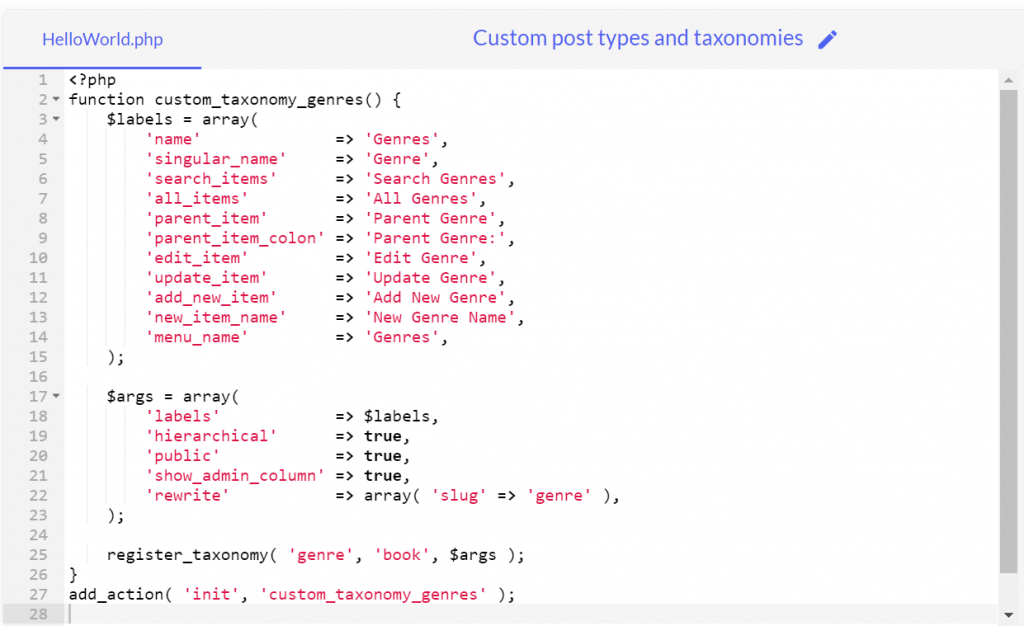
In the above example, the register_taxonomy() function is used to define the custom taxonomy “Genres” and associate it with the “Books” post type. It specifies parameters such as labels, hierarchical structure, visibility, and the rewrite slug.
By combining custom post types and taxonomies, you can create rich and diverse content structures in WordPress. These features provide a powerful way to organize, manage, and present your content according to your specific requirements.
Custom Post Types
Custom post types in WordPress allow you to create and manage different types of content beyond the default posts and pages. With custom post types, you can organize and display specific content in a structured manner. In this guide, we will explore how to create custom post types in WordPress using PHP.
To create a custom post type in WordPress, you need to define its various attributes such as labels, capabilities, and supported features. Here’s an example of creating a custom post type called “Products” using PHP:
function create_custom_post_type() {
$labels = array(
'name' => 'Products',
'singular_name' => 'Product',
'add_new' => 'Add New',
'add_new_item' => 'Add New Product',
'edit_item' => 'Edit Product',
'new_item' => 'New Product',
'all_items' => 'All Products',
'view_item' => 'View Product',
'search_items' => 'Search Products',
'not_found' => 'No products found',
'not_found_in_trash' => 'No products found in Trash',
'menu_name' => 'Products',
);
$args = array(
'labels' => $labels,
'public' => true,
'has_archive' => true,
'rewrite' => array( 'slug' => 'products' ),
'supports' => array( 'title', 'editor', 'thumbnail' ),
);
register_post_type( 'product', $args );
}
add_action( 'init', 'create_custom_post_type' );
In the code snippet above, we define the function create_custom_post_type() to create the custom post type “Products”. We specify various parameters within the $labels and $args arrays. The labels array contains the names and labels for different parts of the post type, such as the name, singular name, and menu name. The args array contains configuration options for the post type, including its visibility, permalink structure, supported features (such as title, editor, and thumbnail), and more.
To create the custom post type, we call the register_post_type() function and pass in the slug ‘product’ (which is the unique identifier for the post type) and the arguments defined in the $args array.
Once you have added this code to your theme’s functions.php file or a custom plugin, you can navigate to the WordPress admin dashboard, and you will see a new menu item called “Products” in the sidebar. From there, you can add, edit, and manage products as separate entities in WordPress.
Custom post types provide a flexible way to structure and organize different types of content in WordPress. You can further enhance the functionality of custom post types by adding custom fields, taxonomies, and meta data based on your specific needs.
Taxonomies
In WordPress, taxonomies are used to categorize and organize content. They allow you to group posts, pages, or custom post types together based on shared characteristics or attributes. WordPress provides built-in taxonomies like categories and tags, but you can also create custom taxonomies to suit your specific needs. In this guide, we’ll explore how to create custom taxonomies in WordPress using PHP.
To create a custom taxonomy, you need to define its labels, capabilities, and associated post types. Let’s take an example of creating a custom taxonomy called “Genres” for the “Books” post type:
function create_custom_taxonomy() {
$labels = array(
'name' => 'Genres',
'singular_name' => 'Genre',
'search_items' => 'Search Genres',
'popular_items' => 'Popular Genres',
'all_items' => 'All Genres',
'parent_item' => 'Parent Genre',
'parent_item_colon' => 'Parent Genre:',
'edit_item' => 'Edit Genre',
'update_item' => 'Update Genre',
'add_new_item' => 'Add New Genre',
'new_item_name' => 'New Genre Name',
'separate_items_with_commas' => 'Separate genres with commas',
'add_or_remove_items' => 'Add or remove genres',
'choose_from_most_used' => 'Choose from the most used genres',
'menu_name' => 'Genres',
);
$args = array(
'labels' => $labels,
'hierarchical' => true,
'public' => true,
'show_admin_column' => true,
'rewrite' => array( 'slug' => 'genre' ),
);
register_taxonomy( 'genre', 'book', $args );
}
add_action( 'init', 'create_custom_taxonomy' );
In the code snippet above, we define the function create_custom_taxonomy() to create the custom taxonomy “Genres” for the “Books” post type. Within the function, we define the labels for different parts of the taxonomy, such as the name, singular name, and menu name.
The $args array contains various configuration options for the taxonomy. In this example, we set hierarchical to true, which means the genres will have a hierarchical structure similar to categories. The public parameter controls the visibility of the taxonomy in the WordPress admin interface. The show_admin_column parameter adds a column in the admin table to display the assigned genres for each book. The rewrite parameter allows you to specify the URL slug for accessing the taxonomy archive page.
Finally, we call the register_taxonomy() function to create the custom taxonomy. We pass in the slug ‘genre’ (which is the unique identifier for the taxonomy), the associated post type ‘book’, and the arguments defined in the $args array.
Once you’ve added this code to your theme’s functions.php file or a custom plugin, you can navigate to the WordPress admin dashboard and see a new taxonomy called “Genres” under the “Books” post type. You can then assign genres to your books and use them to filter and organize your content.
Custom taxonomies in WordPress provide a powerful way to classify and group content based on specific attributes. They enable you to create custom structures for organizing your posts, pages, or custom post types, enhancing the flexibility and organization of your WordPress website.
Organizing and structuring custom post types and taxonomies
Organizing and structuring custom post types and taxonomies in WordPress is essential for maintaining a well-organized and coherent content structure. Proper organization helps in better content management, navigation, and presentation on your website. In this guide, we’ll explore how to organize and structure custom post types and taxonomies in WordPress using PHP.
- Hierarchical Taxonomies: Hierarchical taxonomies allow you to create a hierarchical structure for your content. For example, if you have a custom post type “Products” and a taxonomy “Categories” associated with it, you can create a hierarchical structure where you have parent categories and child categories. This helps in organizing and nesting related content under appropriate categories.
To create a hierarchical taxonomy, you need to set the hierarchical parameter to true when registering the taxonomy. Here’s an example:
$args = array(
// Other parameters...
'hierarchical' => true,
);
register_taxonomy( 'category', 'product', $args );
In the example above, the taxonomy ‘category’ is associated with the ‘product’ post type, and the hierarchical parameter is set to true. This allows you to create a hierarchical structure within the ‘category’ taxonomy.
- Custom Taxonomy Meta: Sometimes, you may need to add additional metadata to your taxonomies. This can include custom fields or additional information related to each term in the taxonomy. Adding metadata helps in providing more details and flexibility for organizing and filtering content.
To add custom metadata to your taxonomies, you can utilize third-party plugins or implement it manually using custom code. Popular plugins like Advanced Custom Fields or Toolset provide built-in functionality for adding custom fields to taxonomies.
If you prefer to implement it manually, you can use the update_term_meta() and get_term_meta() functions to save and retrieve metadata for taxonomy terms.
- Custom Post Type Templates: Custom post types often have specific requirements for how their content should be displayed. WordPress allows you to create custom templates for your post types to control the layout and presentation of individual posts within the custom post type.
To create a custom template for a post type, you need to create a PHP file in your theme’s directory or child theme’s directory with a specific naming convention. For example, to create a template for the ‘product’ post type, you can create a file called ‘single-product.php’. WordPress will automatically use this template when displaying individual ‘product’ posts.
You can also create templates for post type archives by following a similar naming convention. For example, to create an archive template for the ‘product’ post type, you can create a file called ‘archive-product.php’. This template will be used when displaying the archive page for the ‘product’ post type.
By creating custom post type templates, you have complete control over the design and structure of your custom post type’s content.
Organizing and structuring custom post types and taxonomies in WordPress is crucial for maintaining a well-organized website. By leveraging hierarchical taxonomies, custom taxonomy metadata, and custom post type templates, you can create a coherent and structured content system that improves content management and enhances the user experience on your WordPress site.
Conclusion
Custom post types and taxonomies in WordPress provide powerful features that allow you to extend the functionality and structure of your website beyond the default posts and pages. With custom post types, you can create and manage different types of content, tailoring them to your specific needs. Custom taxonomies enable you to categorize and organize content in a way that suits your website’s requirements.
Using PHP, you can leverage the register_post_type() function to create custom post types with unique labels, supported features, and visibility settings. This allows you to define content structures that align with your website’s purpose and organization.
Similarly, with the register_taxonomy() function, you can create custom taxonomies and associate them with specific post types. This grants you the ability to categorize and classify your content based on shared characteristics or attributes, making it easier to navigate and retrieve relevant information.
By organizing and structuring your custom post types and taxonomies, you can enhance the management, presentation, and user experience of your WordPress website. Whether it’s creating hierarchical taxonomies, adding custom metadata to taxonomies, or designing custom templates for post types, these features empower you to create a well-organized and structured content system.
Overall, custom post types and taxonomies in WordPress, implemented using PHP, provide a flexible and customizable solution for managing and organizing diverse types of content. They allow you to tailor your website to your specific needs, resulting in a more efficient and user-friendly online presence.
Recent Comments