WordPress hooks are an essential feature of the WordPress content management system (CMS) that enable developers to modify and extend the functionality of a WordPress website or theme. Hooks act as connection points within the WordPress codebase, allowing developers to insert their own code at specific execution points.
In WordPress, hooks follow the event-driven programming paradigm. They consist of two main types: action hooks and filter hooks.
- Action Hooks: Action hooks provide a way to execute custom code at specific points in the execution flow of WordPress. These points, or actions, are usually triggered by events such as saving a post, displaying a page, or initializing the WordPress environment. Action hooks allow developers to perform additional tasks or modify data during these events.
When an action hook is reached during the execution, any registered functions attached to that hook will be executed. Developers can create their own custom actions or hook into existing ones provided by WordPress or plugins/themes. Action hooks are denoted by the do_action() function, which triggers the event.
- Filter Hooks: Filter hooks allow developers to modify or manipulate data as it passes through various WordPress functions. They provide a means to alter the output or behavior of specific components, such as post content, widget output, or menu items. Filters can accept input, modify it, and return the modified output.
Filter hooks are executed by the apply_filters() function, which passes the data through all registered functions attached to the hook. Developers can hook into existing filters or create their own custom filters to modify data before it is displayed or processed.
Hooks in WordPress provide a powerful way to customize and extend the functionality of a WordPress site without modifying the core code. They allow developers to create modular and flexible solutions by separating their custom code from the underlying WordPress codebase.
Hooks are typically used within themes and plugins to add new features, modify existing functionality, or integrate with third-party systems. They offer a standardized and structured approach to modifying WordPress behavior, making it easier to maintain and update websites in the long run.
Overall, WordPress hooks are fundamental building blocks for developers to interact with the core functionality of WordPress. By leveraging hooks effectively, developers can create dynamic and customizable websites tailored to specific requirements while adhering to best practices and maintaining compatibility with future updates.
Actions in WordPress Hooks
Actions are an integral part of WordPress hooks, providing a way to execute custom code at specific points during the execution flow of a WordPress website or theme. Actions represent events or occurrences that happen within WordPress, and developers can attach their own functions to these actions to perform additional tasks or modify data.
In WordPress, actions are triggered using the do_action() function, which allows developers to invoke a particular action at a specific point in the code. When an action is triggered, all the functions that are attached to that action are executed in the order they were added.
Actions provide developers with the flexibility to extend WordPress functionality without directly modifying the core code. They allow for modular and customizable solutions by enabling the addition of new features or modifications to existing functionality.
Here are some key aspects of actions in WordPress hooks:
- Defining Actions: Developers can create their own custom actions by defining them using the
do_action()function followed by a unique action name. For example:
do_action('custom_action');
This action can then be triggered at the desired location in the code.
- Hooking Functions to Actions: To execute custom code when an action is triggered, developers need to hook their functions to that action. This is accomplished using the
add_action()function, which associates a function with a specific action. For example:
add_action('custom_action', 'my_custom_function');
function my_custom_function() {
// Code to be executed when the action is triggered
}
In this example, the my_custom_function() will be called whenever the ‘custom_action’ is triggered.
- Priority and Parameters: Actions can have optional parameters that are passed to the hooked functions when the action is triggered. Developers can specify these parameters when using the
do_action()function. For example:
do_action('custom_action', $param1, $param2);
The hooked functions can then accept these parameters to perform their tasks.
Additionally, developers can assign a priority to actions by specifying a number when using the add_action() function. This determines the order in which functions hooked to the same action are executed. Lower numbers have higher priority, with the default priority being 10. For example:
add_action('custom_action', 'function1', 5);
add_action('custom_action', 'function2', 10);
In this case, ‘function1’ will be executed before ‘function2’ when the ‘custom_action’ is triggered.
- Built-in Actions: WordPress provides a wide range of built-in actions that developers can hook into to modify various aspects of the CMS. These include actions related to post/page creation, user registration, plugin activation/deactivation, theme initialization, and more. Developers can explore the WordPress documentation or refer to specific plugin or theme documentation to find the available actions.
Actions play a vital role in the extensibility of WordPress, allowing developers to inject their custom code at specific points in the execution flow. By leveraging actions effectively, developers can enhance and customize WordPress websites or themes to meet specific requirements while maintaining compatibility and ease of maintenance.
Filters in WordPress Hooks
Filters are a powerful aspect of WordPress hooks that allow developers to modify or manipulate data as it flows through various WordPress functions. Filters provide a way to alter the output or behavior of specific components, such as post content, widget output, or menu items, by allowing developers to modify the data before it is displayed or processed.
Filters follow the event-driven programming paradigm and provide a means to intercept and modify data at specific points in the execution flow. They offer developers the ability to customize WordPress functionality without directly modifying the core code, ensuring a modular and flexible approach to building WordPress websites or themes.
Here are some key points about filters in WordPress hooks:
- Applying Filters: Filters are executed using the
apply_filters()function, which passes the data through all registered functions hooked to a specific filter. Developers can apply filters to data by using theapply_filters()function and providing the filter name and the data to be filtered. For example:
$filtered_data = apply_filters('custom_filter', $data);
In this example, the $data variable is passed through all the functions hooked to the ‘custom_filter’ filter, and the final filtered result is stored in the $filtered_data variable.
- Hooking Functions to Filters: Developers can hook their custom functions to filters using the
add_filter()function. This associates a function with a specific filter and defines how the data will be modified. For example:
add_filter('custom_filter', 'my_custom_function');
function my_custom_function($data) {
// Modify $data and return the modified value
return $modified_data;
}
In this example, the my_custom_function() will receive the data passed through the ‘custom_filter’, modify it as needed, and return the modified value.
- Chaining Filters: WordPress allows multiple filters to be chained together, with each filter receiving the modified data from the previous filter. This enables developers to apply a series of modifications to the data in a structured and organized manner. Developers can chain filters by hooking their functions to the same filter name in the desired order. For example:
add_filter('custom_filter', 'function1');
add_filter('custom_filter', 'function2');
In this case, the ‘custom_filter’ data will be passed through ‘function1’, and the modified result will then be passed through ‘function2’.
- Parameters: Filters can accept additional parameters beyond the data being filtered. Developers can specify these parameters when applying the filter using the
apply_filters()function. For example:
apply_filters('custom_filter', $data, $param1, $param2);
The hooked functions can then receive these additional parameters along with the data being filtered.
- Built-in Filters: WordPress provides a wide range of built-in filters that developers can leverage to modify various aspects of WordPress functionality. These include filters related to content output, URL generation, post retrieval, user authentication, and more. Developers can consult the WordPress documentation or specific plugin or theme documentation to find the available filters.
By utilizing filters effectively, developers can customize and manipulate data within WordPress, ensuring that it meets specific requirements or integrates with external systems. Filters provide a structured and standardized approach to modifying WordPress behavior, enabling developers to maintain compatibility and ease of maintenance across various versions and updates.
Overall, filters in WordPress hooks empower developers to customize and shape the output and behavior of WordPress components, ensuring flexibility and extensibility in building websites or themes.
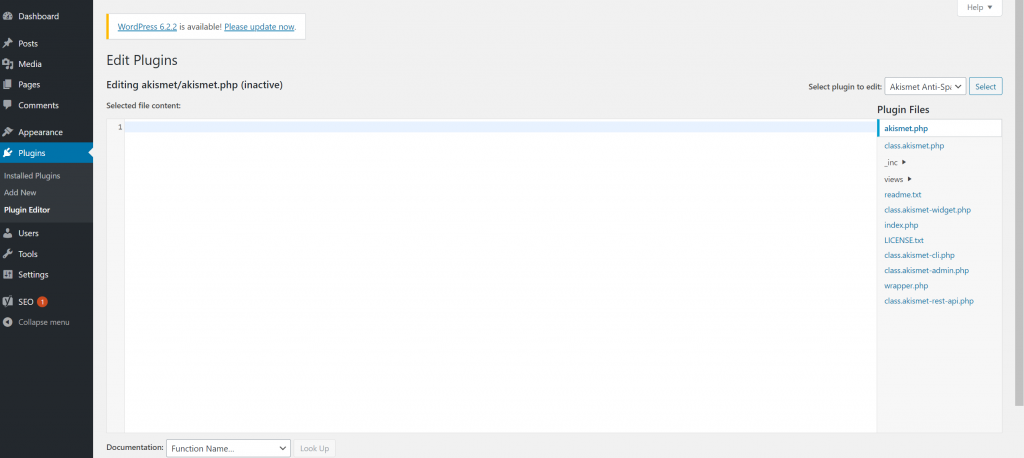
Difference Between Actions and Filters
In WordPress, actions and filters are both types of hooks that allow developers to modify and extend the functionality of a WordPress website or theme. While they serve similar purposes, there are key differences between actions and filters in terms of their usage and behavior.
- Purpose: Actions: Actions in WordPress hooks are used to execute custom code at specific points in the execution flow of WordPress. They represent events or occurrences within WordPress where developers can perform additional tasks or modify data. Actions are typically used to trigger specific actions or behaviors in response to events.
Filters: Filters, on the other hand, are used to modify or manipulate data as it flows through various WordPress functions. They provide a way to alter the output or behavior of specific components by allowing developers to modify the data before it is displayed or processed. Filters are primarily used to modify or filter data, rather than triggering specific actions.
- Execution: Actions: When an action is triggered, all the functions attached to that action are executed in the order they were added. Actions do not expect or return any values by default, as they are meant to perform tasks rather than modify data directly.
Filters: Filters, on the other hand, expect a value to be passed through them, and they modify or manipulate that value before returning it. Each function attached to a filter can modify the value independently, and the modified value is passed to the next filter in the chain or returned as the final result.
- Usage: Actions: Actions are commonly used to add new functionality or modify existing behavior within WordPress. They allow developers to inject custom code at specific points during the execution flow, such as after a post is saved, before a page is displayed, or during theme initialization. Actions are typically used to perform tasks like updating database records, sending notifications, or executing additional code.
Filters: Filters are mainly used to modify or filter data before it is displayed or processed by WordPress. They are often used to alter the content of posts or pages, modify the appearance of widgets, change the structure of URLs, or customize the output of various functions. Filters provide a way to manipulate data without directly modifying the core code, allowing for flexible customization.
- Syntax: Actions: Actions are triggered using the
do_action()function. Developers define custom actions with a unique name and trigger them usingdo_action('action_name'). Functions attached to actions are added using theadd_action()function.
Filters: Filters are applied using the apply_filters() function. Developers define custom filters with a unique name and apply them using apply_filters('filter_name', $data). Functions attached to filters are added using the add_filter() function.
In summary, actions are used to trigger specific events or behaviors in WordPress, while filters are used to modify or filter data before it is displayed or processed. Actions perform tasks, while filters modify data. Understanding the difference between actions and filters helps developers effectively customize and extend the functionality of WordPress websites and themes.
Best Practices for Using Actions and Filters
When working with actions and filters in WordPress, following best practices ensures clean, organized, and maintainable code. Here are some recommended best practices for using actions and filters effectively:
- Use Descriptive Names: Choose descriptive and unique names for your custom actions and filters to avoid naming conflicts with existing ones. This helps prevent clashes with other plugins or themes and enhances code readability.
- Document Hooks: Provide clear and concise documentation for the actions and filters you create. Describe what the hook does, what parameters it accepts (if any), and how developers should use it. Proper documentation makes it easier for other developers (including yourself in the future) to understand and utilize your hooks.
- Hook Early, Unhook Late: When attaching your functions to hooks, follow the “hook early, unhook late” principle. Hooking early ensures that your code runs at the appropriate point in the execution flow. Unhooking late helps prevent conflicts with other code that may rely on the same hooks. Use the
add_action()andadd_filter()functions in a place where they are guaranteed to be executed, such as within an initialization function or a plugin’s activation hook. - Limit the Number of Hooks: Avoid excessive use of hooks, as too many hooks can lead to decreased performance. Determine the essential points where actions or filters are needed and keep the number of hooks to a minimum. Strive for simplicity and only introduce hooks when they genuinely provide value.
- Separate Concerns: Maintain a clear separation of concerns by keeping your hooks focused on specific tasks. Each hook should ideally serve a single purpose, making your code more modular and easier to manage. Avoid attaching functions that perform unrelated tasks to the same hook.
- Use Appropriate Hook Priority: Understand the concept of hook priorities and use them appropriately. Hook priorities determine the order in which functions are executed when multiple functions are attached to the same hook. Set priorities to ensure that functions are executed in the desired sequence. Choose lower numbers for higher priority and higher numbers for lower priority. When modifying existing functionality, consider the priority of the hook you’re attaching to, as it can affect the order of execution.
- Respect Parameters: When using filters, be mindful of the parameters being passed and returned by the filter functions. Avoid modifying the original data or parameters unless necessary, as it can introduce unexpected behavior. Instead, create a copy of the data and modify that, returning the modified copy.
- Test and Validate: Always thoroughly test your code when using actions and filters. Verify that your hooks work as intended and produce the desired results. Test for compatibility with different WordPress versions, themes, and plugins. Regular testing helps identify any issues or conflicts early on, ensuring a smoother experience for end-users.
- Follow WordPress Coding Standards: Adhere to the WordPress coding standards and guidelines when using actions and filters. Consistent code formatting and naming conventions enhance readability and maintainability. Following the established standards also ensures compatibility with other plugins and themes.
By following these best practices, you can effectively utilize actions and filters in WordPress, resulting in clean, modular, and extensible code. Properly implemented hooks allow for easy customization and maintenance of your WordPress websites and themes.
Chaining multiple filters together
Chaining multiple filters together in WordPress allows developers to apply a series of modifications or manipulations to a value as it passes through each filter. This chaining mechanism provides a powerful way to transform data in a structured and organized manner. Here’s how you can chain multiple filters together effectively:
- Applying Filters: To chain filters, you start by applying the initial filter using the
apply_filters()function. This function takes the filter name and the value to be filtered as parameters. For example:
$filtered_value = apply_filters('first_filter', $original_value);
In this example, the $original_value is passed through the ‘first_filter’, and the filtered result is stored in the $filtered_value variable.
- Defining Filter Functions: Next, you need to define the filter functions that will modify the value. Each filter function receives the value, performs a specific modification, and returns the modified value. For example:
add_filter('first_filter', 'filter_function_1');
function filter_function_1($value) {
// Modify $value and return the modified value
return $modified_value;
}
add_filter('second_filter', 'filter_function_2');
function filter_function_2($value) {
// Modify $value and return the modified value
return $modified_value;
}
In this case, ‘filter_function_1’ and ‘filter_function_2’ are the filter functions that will be chained together.
- Chaining Filters: To chain filters, you attach the subsequent filters to the filter functions using the
add_filter()function. The subsequent filters will receive the modified value from the previous filter. For example:
add_filter('first_filter', 'filter_function_1');
add_filter('second_filter', 'filter_function_2');
In this example, the ‘second_filter’ is attached to ‘filter_function_2’, and it will receive the modified value from ‘filter_function_1’.
- Execution Order: The order in which you attach the filters determines the sequence of execution. The value passes through each filter function in the order they are added. For example, if you add ‘second_filter’ after ‘first_filter’, the value will be modified by ‘filter_function_1’ first and then by ‘filter_function_2’.
- Result: After all the filters have been applied, the final filtered value is returned by the last filter in the chain. In the example above, the final filtered value will be stored in the
$modified_valuevariable.
Chaining multiple filters in WordPress allows for a modular and customizable approach to modifying data. By applying a series of filters, each responsible for a specific transformation, you can achieve complex modifications while maintaining code organization and reusability.
It’s important to note that when chaining filters, the output of one filter becomes the input of the next filter. Therefore, it’s crucial to ensure that the subsequent filters are compatible with the modified data received from the previous filter.
By leveraging the power of filter chaining, developers can create flexible and dynamic solutions in WordPress, enabling extensive customization of data processing and output.
Passing arguments to actions and filters
In WordPress, passing arguments to actions and filters allows developers to provide additional data or contextual information to the hooked functions. This enables more flexibility and customization when modifying or extending WordPress functionality. Here’s how you can pass arguments to actions and filters effectively:
- Defining Arguments: When creating custom actions or filters, you can define the arguments that will be passed to the hooked functions. These arguments can be of any data type, such as strings, integers, arrays, objects, or even complex data structures. For example:
do_action('custom_action', $arg1, $arg2);
apply_filters('custom_filter', $data, $arg1, $arg2);
In these examples, $arg1 and $arg2 are the additional arguments being passed to the hooked functions.
- Accepting Arguments in Hooked Functions: When attaching functions to actions or filters, you need to define parameters in those functions to receive the passed arguments. For example:
add_action('custom_action', 'my_custom_function', 10, 2);
function my_custom_function($arg1, $arg2) {
// Code that uses $arg1 and $arg2
}
In this case, my_custom_function() accepts two parameters, $arg1 and $arg2, which correspond to the arguments passed when the ‘custom_action’ is triggered.
- Hook Parameters in Filters: For filters, the first parameter of the hooked function represents the value being filtered. Additional parameters can follow to accept the passed arguments. For example:
add_filter('custom_filter', 'my_custom_function', 10, 3);
function my_custom_function($data, $arg1, $arg2) {
// Code that uses $data, $arg1, and $arg2
return $modified_data;
}
In this case, my_custom_function() accepts three parameters, with the first being the value passed through the ‘custom_filter’ and the remaining two being the additional arguments.
- Number of Arguments: When using
add_action()oradd_filter(), the fourth parameter specifies the number of arguments expected by the hooked function. It is essential to set this parameter correctly to ensure that the correct number of arguments is passed and received by the functions. If the number is not specified correctly, the functions may receive incorrect or missing arguments. - Consistent Argument Usage: To maintain consistency, ensure that the number and order of arguments passed to actions and filters remain consistent throughout your codebase. Changing the arguments without updating the hooked functions can lead to errors or unexpected behavior.
By passing arguments to actions and filters, developers can provide additional context or data to the hooked functions, allowing for more dynamic and customized functionality. This practice enhances the extensibility and flexibility of WordPress websites and themes, enabling developers to tailor the behavior of their code to specific requirements.
Conclusion
Understanding WordPress hooks, specifically actions and filters, is crucial for developers looking to extend and customize the functionality of WordPress websites or themes. Actions and filters provide a powerful mechanism to inject custom code, modify data, and alter the behavior of WordPress core, plugins, and themes.
Actions are used to trigger specific events or behaviors at certain points in the WordPress execution flow. They allow developers to perform additional tasks, such as updating databases, sending notifications, or executing custom code, in response to these events.
Filters, on the other hand, are used to modify or filter data before it is displayed or processed. They provide a way to alter the output or behavior of various components, such as posts, widgets, or URLs, by allowing developers to manipulate the data flowing through WordPress functions.
By utilizing actions and filters effectively, developers can achieve a high degree of customization without modifying the core WordPress code. These hooks promote modularity, code reusability, and maintainability by enabling developers to separate concerns and add or modify functionality in a controlled manner.
To use actions and filters efficiently, it is important to follow best practices, such as using descriptive names, documenting hooks, hooking early and unhooking late, limiting the number of hooks, and adhering to WordPress coding standards. Testing and validating the hooked functions, as well as considering hook priorities and parameter usage, further contribute to the effectiveness of using actions and filters.
Understanding the difference between actions and filters, as well as how to pass arguments and chain multiple filters together, empowers developers to create dynamic and flexible solutions tailored to specific requirements. With a solid understanding of WordPress hooks, developers can unlock the full potential of WordPress and build powerful, customized websites or themes.
Recent Comments