The Loop is a fundamental concept in WordPress that lies at the heart of how content is displayed on a website. It is an integral part of the WordPress template hierarchy and plays a crucial role in fetching and presenting posts, pages, and other content types to visitors. Understanding the concept of The Loop is essential for developers and designers working with WordPress to create dynamic and customizable websites.
In essence, The Loop is a PHP code structure that loops through a series of posts and retrieves their content from the WordPress database. It allows WordPress to iterate over each post in a specified order and display its information, such as the title, content, author, date, and other metadata. The Loop is responsible for generating the main content area of a WordPress website, where posts or pages are displayed.
The structure of The Loop typically involves three main components: initialization, condition, and iteration. It starts by initializing the loop, setting up the necessary variables and parameters. Then, it checks if there are any posts available that match the specified criteria. If there are posts to display, it executes the loop, retrieves the content of each post, and renders it on the web page. After displaying the content, the loop moves to the next post and repeats the process until all relevant posts have been processed.
WordPress provides a range of functions and template tags that can be used within The Loop to customize the output and control the display of content. These functions allow developers to fetch specific categories of posts, filter content based on custom criteria, or modify the presentation of individual posts within the loop. By leveraging these powerful tools, developers can create unique and dynamic layouts for their WordPress websites.
The Loop is a versatile feature that can be utilized in various contexts. It is commonly used on the home page to display the most recent posts, but it can also be applied to category pages, search results, archives, and custom templates. The flexibility of The Loop allows developers to tailor the presentation of content according to the specific requirements of each page or section of a website.
Overall, The Loop is a critical concept in WordPress development that enables the dynamic retrieval and display of content from the WordPress database. It forms the backbone of how posts and pages are rendered on a website, providing developers with a powerful and flexible tool to create engaging and personalized web experiences. Mastering The Loop empowers WordPress developers to craft dynamic websites that meet the unique needs of their clients or users.
How to Create Posts and Pages Using Loop?
To create posts and pages using The Loop in WordPress, you can follow these steps:
- Understanding The Loop: Before creating posts and pages, it’s essential to have a basic understanding of how The Loop works in WordPress. The Loop is a PHP code structure that retrieves and displays content from the WordPress database. It allows you to iterate through a series of posts or pages and display their information dynamically.
- Creating a Post/Page Template: To utilize The Loop, you need to create a custom template file for posts or pages. In your WordPress theme’s folder, make a copy of the “single.php” file for posts or “page.php” file for pages. Rename the copied file as “single-custom.php” or “page-custom.php,” respectively, where “custom” represents the name you want to assign to your template.
- Editing the Template File: Open the newly created template file in a code editor. Within the template file, you’ll see PHP code that begins with
<?php while (have_posts()) : the_post(); ?>and ends with<?php endwhile; ?>. This is where The Loop is defined. - Customizing The Loop: Within The Loop, you can access and display various elements of your posts or pages using template tags. Some commonly used template tags include:
the_title(): Displays the post/page title.the_content(): Displays the post/page content.the_date(): Displays the post/page date.the_author(): Displays the post/page author.the_category(): Displays the post categories.the_tags(): Displays the post tags.
- Saving and Activating the Template: Once you have customized the template file, save the changes. Now, you can activate the template for your posts or pages. To do this, create a new post or page in the WordPress admin dashboard. On the editor screen, locate the “Page Attributes” or “Post Attributes” box (depending on whether you’re creating a post or page). In this box, you should see a dropdown menu labeled “Template” or “Page Template.” Select your custom template from the list.
- Publishing and Viewing: After setting the template, add content to your post or page as usual. Once you’re satisfied, publish or update the post/page. You can then view the post or page on the front end of your website to see The Loop in action, displaying the customized content and layout according to your template.
By following these steps, you can create posts and pages using The Loop in WordPress. Customizing the template file with appropriate template tags and HTML markup allows you to display content dynamically and personalize the layout and presentation of your posts or pages. The flexibility of The Loop empowers you to create unique and engaging content on your WordPress website.
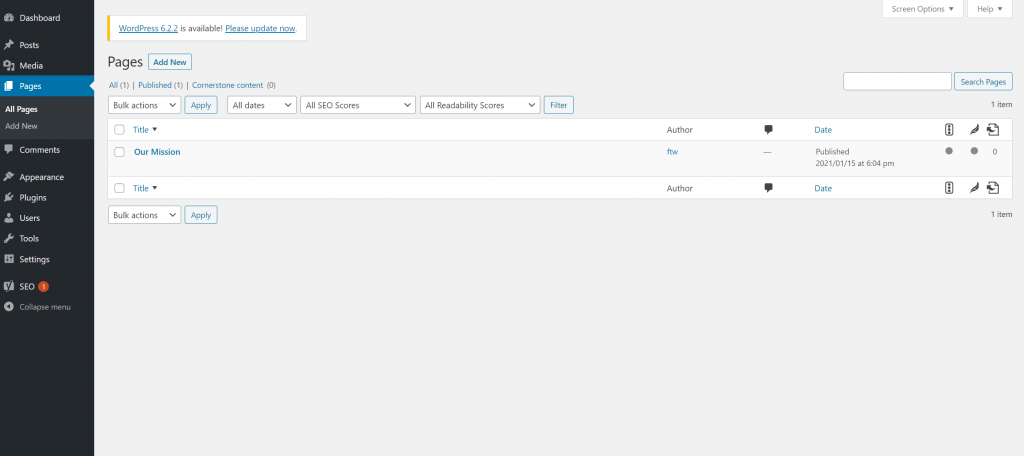
Customizing The Loop
Customizing The Loop in WordPress provides developers with the ability to tailor the display and behavior of content to meet specific requirements. By leveraging various parameters, functions, and template tags, developers can modify The Loop to retrieve specific posts, filter content, and control the layout and presentation of information. This level of customization allows for the creation of unique and dynamic WordPress websites.
Here are some key aspects of customizing The Loop in WordPress:
- Retrieving Specific Posts: By default, The Loop retrieves and displays the most recent posts. However, developers can customize the loop to fetch posts based on specific criteria. For example, they can specify a particular category, tag, or custom taxonomy to display posts only from that category. This customization is achieved by using query parameters, such as ‘category_name’, ‘tag’, or ‘tax_query’, to define the desired filters within the loop.
- Modifying Post Order and Sorting: The order in which posts are displayed can also be customized. Developers can modify The Loop to display posts in ascending or descending order based on parameters like date, title, or custom fields. Additionally, they can sort the posts by various criteria, such as popularity or custom metadata, by specifying appropriate parameters within the loop.
- Pagination and Limiting Post Count: When dealing with a large number of posts, it is often necessary to implement pagination or limit the number of posts displayed per page. WordPress provides functions like ‘paginate_links()’ and ‘posts_per_page’ that can be integrated into The Loop to control the pagination and post count, allowing developers to split content across multiple pages or limit the number of posts shown at once.
- Customizing Post Layout and Presentation: The Loop also enables developers to have fine-grained control over the layout and presentation of each post. By using template tags within The Loop, developers can access and display post information such as the title, content, author, date, and custom fields. They can also incorporate HTML, CSS, and JavaScript to style and structure the content according to their design requirements. This level of customization allows for the creation of visually appealing and unique post layouts.
- Multiple Loops on a Page: It is possible to have multiple loops on a single page, each customized to display different sets of posts or content types. This technique is particularly useful when building complex layouts that require distinct sections with specific content. By utilizing functions like ‘WP_Query’ or ‘get_posts’, developers can create separate loops with different parameters and iterate over them independently to fetch and display desired content.
- Hooks and Filters: WordPress provides a wide range of hooks and filters that allow developers to modify The Loop’s behavior and output. These hooks, such as ‘pre_get_posts’ or ‘the_post’, enable developers to add custom functionality, alter query parameters, or modify the display of individual posts within The Loop. Utilizing these hooks and filters provides a powerful way to extend and customize The Loop’s functionality without directly modifying the core code.
Customizing The Loop in WordPress empowers developers to create dynamic, personalized, and visually appealing websites. By leveraging the flexibility and extensibility offered by WordPress, developers can tailor the retrieval, sorting, layout, and presentation of content to meet their specific needs. Whether it’s fetching specific posts, controlling pagination, or fine-tuning the post layout, customizing The Loop provides the tools necessary to craft engaging and unique WordPress websites.
Enhancing The Loop with Custom Templates and Themes
Enhancing The Loop with custom templates and themes in WordPress is a powerful way to take control of the visual design and functionality of your website. By creating custom templates and themes, you can customize the appearance of The Loop, introduce new features, and provide a unique user experience.
Custom Templates: WordPress allows you to create custom templates for different sections of your website, such as single posts, archive pages, or category pages. These templates are used to control how The Loop retrieves and displays content in specific contexts.
- Single Post Template: By creating a custom single post template, you can dictate the layout and styling of individual posts. You can use template tags and HTML to structure the post content, include additional metadata, or even add custom fields to showcase unique information. This customization allows you to create a consistent and visually appealing presentation for each post.
- Archive Template: Archive templates are used to display a collection of posts, such as monthly archives or author archives. By customizing the archive template, you can control how The Loop fetches and displays posts in these archive contexts. You can design unique layouts, add pagination, or introduce custom filters to enhance the user experience.
- Category/Tag Template: Category and tag templates allow you to customize the presentation of posts within specific categories or tags. By creating custom category or tag templates, you can tailor the display of posts associated with a particular category or tag. This customization can include unique styling, different layouts, or even additional functionality specific to those categories or tags.
Custom Themes: Themes in WordPress define the overall appearance and functionality of your website. They can be built from scratch or modified from existing themes to enhance The Loop and provide a cohesive visual identity to your website.
- Theme Development: Developing a custom theme allows you to have complete control over The Loop and other aspects of your website. You can create custom template files, implement specific functionality, and style the website according to your design requirements. Custom themes enable you to create a unique look and feel while maintaining flexibility and scalability.
- Child Themes: If you’re working with an existing theme but want to make customizations, using a child theme is a recommended approach. Child themes inherit the functionality and styling of a parent theme while allowing you to modify specific aspects, such as The Loop. This way, you can retain the core functionality of the parent theme while customizing The Loop and other templates to match your needs.
- Theme Customization Options: Many WordPress themes provide customization options through the WordPress Customizer or theme options panel. These options allow you to modify The Loop’s behavior, select different layouts, change typography, or customize colors. Leveraging theme customization options can simplify the process of enhancing The Loop without diving into complex coding.
By enhancing The Loop with custom templates and themes, you can transform the default appearance and functionality of your WordPress website. Whether you create custom templates for individual posts, archive pages, or category pages, or develop a custom theme from scratch, customization empowers you to create a unique and engaging user experience. With the ability to control every aspect of The Loop, you can showcase content in a visually appealing manner while ensuring a seamless and personalized website journey for your visitors.
Conclusion
The Loop is a powerful and essential concept in PHP for displaying posts and pages in WordPress. It allows developers to fetch and present content from the WordPress database in a dynamic and customizable manner.
By utilizing The Loop, developers can iterate through posts and pages, retrieve their information, and customize the layout and presentation according to their requirements. With the flexibility and versatility of The Loop, developers can create engaging and personalized websites, providing a seamless experience for visitors.
The Loop is a fundamental tool for displaying content in WordPress and plays a crucial role in shaping the appearance and functionality of websites powered by the platform.
Recent Comments