In PHP, loops and iterations are fundamental concepts used for repetitive execution of code blocks. They allow you to iterate over a set of values, perform a specific action multiple times, or iterate until a particular condition is met. Loops play a crucial role in automating tasks and making code more efficient by eliminating redundant code.
PHP provides several types of loops, including the for loop, while loop, do-while loop, and foreach loop. Each loop type has its own syntax and use cases, allowing you to choose the one that best fits your specific requirements.
- The for Loop: The for loop is commonly used when you know the number of iterations in advance. It consists of three main components: initialization, condition, and increment/decrement. The syntax for a for loop in PHP is as follows:
for (initialization; condition; increment/decrement) {
// Code to be executed in each iteration
}
Here’s an example that prints the numbers from 1 to 5 using a for loop:
for ($i = 1; $i <= 5; $i++) {
echo $i . " ";
}
- The while Loop: The while loop is used when you want to repeat a block of code as long as a certain condition is true. It evaluates the condition before each iteration. The syntax for a while loop is as follows:
while (condition) {
// Code to be executed in each iteration
}
Here’s an example that prints the numbers from 1 to 5 using a while loop:
$i = 1;
while ($i <= 5) {
echo $i . " ";
$i++;
}
- The do-while Loop: The do-while loop is similar to the while loop but evaluates the condition after each iteration. This guarantees that the code block will be executed at least once, even if the condition is initially false. The syntax for a do-while loop is as follows:
do {
// Code to be executed in each iteration
} while (condition);
Here’s an example that prints the numbers from 1 to 5 using a do-while loop:
$i = 1;
do {
echo $i . " ";
$i++;
} while ($i <= 5);
- The foreach Loop: The foreach loop is specifically designed for iterating over arrays and objects. It automatically assigns the current array element or object property to a variable for each iteration. The syntax for a foreach loop is as follows:
foreach ($array as $value) {
// Code to be executed in each iteration
}
Here’s an example that prints the elements of an array using a foreach loop:
$fruits = array("apple", "banana", "orange");
foreach ($fruits as $fruit) {
echo $fruit . " ";
}
Loops and iterations provide powerful tools for controlling the flow of execution in PHP. They allow you to process data efficiently and perform repetitive tasks with ease. Understanding the different loop types and their appropriate usage will greatly enhance your ability to write effective and concise code in PHP.
For Loop
The for loop is one of the most commonly used loop structures in PHP. It allows you to iterate over a specific range of values or perform a certain action a predetermined number of times. The for loop consists of three main components: initialization, condition, and increment/decrement. These components work together to control the flow of execution and determine the number of iterations.
The syntax for a for loop in PHP is as follows:
for (initialization; condition; increment/decrement) {
// Code to be executed in each iteration
}
Let’s break down each component of the for loop:
- Initialization: This step is executed only once at the beginning of the loop. It typically involves initializing a loop counter variable. For example,
$i = 0initializes the loop counter$ito 0. - Condition: The condition is evaluated before each iteration. If the condition evaluates to true, the code block inside the loop is executed. If the condition evaluates to false, the loop is terminated. For example,
$i <= 5checks if the loop counter$iis less than or equal to 5. - Increment/Decrement: After each iteration, the increment or decrement statement is executed, updating the loop counter. It ensures that the loop eventually terminates by modifying the condition. For example,
$i++increments the loop counter$iby 1 in each iteration.
Here’s an example that demonstrates the usage of a for loop to print the numbers from 1 to 5:
for ($i = 1; $i <= 5; $i++) {
echo $i . " ";
}
In this example, the loop starts with $i initialized to 1. The condition checks if $i is less than or equal to 5. If the condition is true, the code block inside the loop is executed, which simply echoes the value of $i followed by a space. After each iteration, $i is incremented by 1 using $i++. This process continues until the condition becomes false, i.e., when $i exceeds 5.
The output of the above code will be: 1 2 3 4 5.
You can also use the for loop to iterate backward or decrement the loop counter. For example, if you want to print the numbers from 10 to 1, you can modify the initialization, condition, and increment statements accordingly:
for ($i = 10; $i >= 1; $i--) {
echo $i . " ";
}
In this case, the loop starts with $i initialized to 10, and the condition checks if $i is greater than or equal to 1. After each iteration, $i is decremented by 1 using $i--. The loop will terminate when $i becomes less than 1.
The output of the above code will be: 10 9 8 7 6 5 4 3 2 1.
The for loop is a versatile construct in PHP that provides precise control over the number of iterations and the loop counter. It is particularly useful when you know the exact number of times you want the loop to execute or when iterating over a specific range of values. By understanding and utilizing the for loop effectively, you can streamline repetitive tasks and optimize your PHP code.
While Loop
The while loop is a fundamental looping construct in PHP that allows you to repeatedly execute a block of code as long as a specified condition remains true. It evaluates the condition before each iteration and continues executing the loop until the condition becomes false. The while loop is useful when you do not know the exact number of iterations in advance or when the number of iterations depends on certain conditions.
The syntax for a while loop in PHP is as follows:
while (condition) {
// Code to be executed in each iteration
}
Let’s examine each component of the while loop:
- Condition: The condition is evaluated before each iteration. If the condition evaluates to true, the code block inside the loop is executed. If the condition evaluates to false, the loop is terminated. The condition can be any expression or comparison that results in a boolean value (true or false). For example,
$i < 5checks if the value of$iis less than 5. - Code Block: The code block contains the statements that are executed in each iteration as long as the condition is true. It can include any valid PHP code, such as variable manipulation, function calls, or conditional statements.
Here’s an example that demonstrates the usage of a while loop to print the numbers from 1 to 5:
$i = 1;
while ($i <= 5) {
echo $i . " ";
$i++;
}
In this example, the loop starts with an initialization step outside the loop. We set $i to 1 before the while loop begins. The condition $i <= 5 is evaluated before each iteration. If the condition is true, the code block inside the loop is executed. In this case, the code block consists of a single statement that echoes the value of $i followed by a space. After each iteration, the loop counter $i is incremented by 1 using $i++. This process continues until the condition becomes false, i.e., when $i exceeds 5.
The output of the above code will be: 1 2 3 4 5.
You can also use the while loop to iterate based on more complex conditions. For example, if you want to print even numbers between 1 and 10, you can modify the condition as follows:
$i = 1;
while ($i <= 10) {
if ($i % 2 == 0) {
echo $i . " ";
}
$i++;
}
In this modified example, the condition $i <= 10 remains the same, but an additional check is included inside the code block. The if statement checks if the value of $i is divisible by 2 without a remainder, indicating an even number. If the condition is true, the even number is echoed. Otherwise, it proceeds to the next iteration. The loop counter $i is still incremented by 1 in each iteration.
The output of the above code will be: 2 4 6 8 10.
It’s important to ensure that the condition in a while loop eventually becomes false; otherwise, the loop will continue indefinitely, resulting in an infinite loop. You should include logic within the loop to modify the variables or conditions in such a way that the loop eventually terminates.
The while loop provides flexibility for iterating based on dynamic conditions in PHP. It allows you to perform repetitive tasks until a certain condition is met, making it a powerful tool in automating tasks and controlling the flow of execution. By understanding the while loop and its usage, you can effectively handle situations where the number of iterations is uncertain or depends on specific conditions.
Do-while Loop
The do-while loop is a looping construct in PHP that executes a block of code at least once, and then repeatedly executes it as long as a specified condition remains true. It is similar to the while loop, but with one crucial difference: the do-while loop evaluates the condition after each iteration, ensuring that the code block is executed at least once, even if the condition is initially false.
The syntax for a do-while loop in PHP is as follows:
do {
// Code to be executed in each iteration
} while (condition);
Let’s break down each component of the do-while loop:
- Code Block: The code block contains the statements that are executed in each iteration. It can include any valid PHP code, such as variable manipulation, function calls, or conditional statements.
- Condition: The condition is evaluated after each iteration. If the condition evaluates to true, the loop continues to execute, repeating the code block. If the condition evaluates to false, the loop is terminated.
Here’s an example that demonstrates the usage of a do-while loop to print the numbers from 1 to 5:
$i = 1;
do {
echo $i . " ";
$i++;
} while ($i <= 5);
In this example, the loop starts with the initialization step outside the loop, where we set $i to 1. The code block inside the loop consists of a single statement that echoes the value of $i followed by a space. After each iteration, the loop counter $i is incremented by 1 using $i++. The condition $i <= 5 is evaluated after each iteration. If the condition is true, the loop continues. If the condition is false, the loop terminates.
The output of the above code will be: 1 2 3 4 5.
The do-while loop guarantees that the code block is executed at least once, regardless of the condition’s initial state. This makes it particularly useful when you want to ensure the execution of a block of code before checking the condition.
You can also use the do-while loop for more complex scenarios. For example, consider a situation where you want to prompt the user for input until they enter a valid value:
do {
$input = readline("Please enter a number: ");
} while (!is_numeric($input));
In this example, the code block prompts the user to enter a number using the readline() function. The condition !is_numeric($input) is evaluated after each iteration. If the condition is true (indicating that the input is not a number), the loop continues, and the user is prompted again. If the condition is false (indicating that the input is a number), the loop terminates.
The do-while loop offers a way to handle scenarios where you need to execute a block of code at least once, regardless of the condition. It allows you to build interactive and dynamic solutions, such as input validation or repetitive tasks that require immediate execution. By understanding the do-while loop and its usage, you can effectively control the flow of execution and handle situations that require executing code before evaluating the condition.
Foreach Loop
The foreach loop is a specialized loop structure in PHP that is used to iterate over arrays and objects. It allows you to traverse through each element of an array or each property of an object without explicitly managing the loop counter or indices. The foreach loop simplifies the process of accessing and manipulating array elements or object properties, making it particularly useful when working with collections of data.
The syntax for a foreach loop in PHP is as follows:
foreach ($array as $value) {
// Code to be executed in each iteration
}
Here’s an example that demonstrates the usage of a foreach loop to iterate over an array and print its elements:
$fruits = array("apple", "banana", "orange");
foreach ($fruits as $fruit) {
echo $fruit . " ";
}
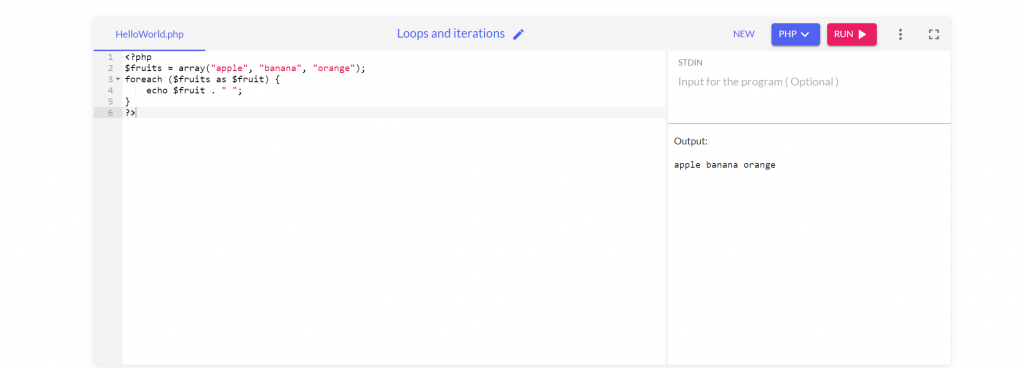
In this example, the foreach loop iterates over each element of the $fruits array. The variable $fruit is automatically assigned the value of each element in each iteration. The code block inside the loop simply echoes the value of $fruit followed by a space.
The output of the above code will be: apple banana orange.
The foreach loop automatically handles the iteration process, ensuring that each element of the array is processed. You don’t need to manually manage the loop counter or track indices.
In addition to iterating over arrays, the foreach loop can also be used to iterate over objects. In this case, each iteration assigns the value of the current object property to the variable specified in the loop declaration. Here’s an example that demonstrates iterating over object properties:
class Person {
public $name = "John";
public $age = 30;
public $city = "New York";
}
$person = new Person();
foreach ($person as $property => $value) {
echo $property . ": " . $value . " ";
}
In this example, we define a Person class with three public properties: name, age, and city. We create an instance of the Person class and use the foreach loop to iterate over the properties of the object. In each iteration, the variable $property is assigned the name of the current property, and $value is assigned the corresponding value. The code block inside the loop echoes the property name and value.
The output of the above code will be: name: John age: 30 city: New York.
The foreach loop provides a convenient way to traverse through arrays and objects in PHP. It simplifies the process of accessing and manipulating elements or properties, eliminating the need for manual management of loop counters or indices. By understanding the foreach loop and its usage, you can efficiently work with collections of data and perform operations on each element or property.
Loop Control Statements
PHP provides several loop control statements that allow you to alter the normal flow of execution within loops. These control statements give you more control over the looping process and allow you to break out of loops, skip iterations, or restart the loop from the beginning. The loop control statements in PHP include break, continue, and goto.
break: Thebreakstatement is used to terminate the current loop and resume execution at the next statement outside the loop. It is commonly used when a certain condition is met, and you want to exit the loop prematurely. When thebreakstatement is encountered, the loop immediately terminates, and the program continues with the next line of code after the loop.
Here’s an example that demonstrates the usage of the break statement in a while loop:
$i = 1;
while ($i <= 10) {
if ($i == 5) {
break;
}
echo $i . " ";
$i++;
}
In this example, the while loop prints the numbers from 1 to 10. However, when the value of $i reaches 5, the condition $i == 5 is true, and the break statement is executed. This causes the loop to terminate, and the program continues executing the code after the loop.
The output of the above code will be: 1 2 3 4.
continue: Thecontinuestatement is used to skip the current iteration of a loop and move to the next iteration. It allows you to bypass certain code blocks or operations based on a specific condition. When thecontinuestatement is encountered, the remaining code within the loop for the current iteration is skipped, and the loop proceeds to the next iteration.
Here’s an example that demonstrates the usage of the continue statement in a for loop:
for ($i = 1; $i <= 5; $i++) {
if ($i == 3) {
continue;
}
echo $i . " ";
}
In this example, the for loop prints the numbers from 1 to 5. However, when the value of $i is 3, the condition $i == 3 is true, and the continue statement is executed. This causes the remaining code within the loop for that iteration to be skipped, and the loop proceeds to the next iteration.
The output of the above code will be: 1 2 4 5.
goto: Thegotostatement allows you to transfer the program’s control to a specific labeled statement within the same file. Although the use ofgotois generally discouraged due to its potential for creating confusing and hard-to-maintain code, it can be useful in certain situations where other control structures may not be suitable.
Here’s an example that demonstrates the usage of the goto statement:
$i = 1;
start:
echo $i . " ";
$i++;
if ($i <= 5) {
goto start;
}
In this example, the program uses a label start: followed by the goto statement to transfer control to that labeled statement. The loop prints the numbers from 1 to 5 by incrementing $i and jumping back to the start: label until the condition $i <= 5 is no longer true.
The output of the above code will be: 1 2 3 4 5.
It’s important to use loop control statements judiciously and with caution to maintain code readability and understandability. Excessive use of break, continue, or goto statements can make code difficult to follow and debug. However, when used appropriately, these statements can provide flexibility and control over loop execution in PHP.
Infinite Loops and Avoiding Them
An infinite loop is a loop that runs indefinitely without terminating. It occurs when the condition for exiting the loop is never met or when the loop control statements are not properly used. Infinite loops can cause your PHP script to consume excessive resources, become unresponsive, or even crash the server. It’s important to be aware of the causes of infinite loops and take steps to avoid them in your PHP code.
Here are a few common causes of infinite loops and techniques to prevent them:
- Missing or Incorrect Loop Termination Condition: One common cause of an infinite loop is when the condition that controls the loop termination is missing or incorrectly defined. It’s crucial to ensure that your loop condition is properly set to evaluate to false at some point, allowing the loop to exit. Double-check your loop conditions to make sure they are correct and will eventually become false.
- Improper Loop Counter Manipulation: Another cause of infinite loops is incorrect manipulation of loop counters or variables. If you don’t properly increment or update loop counters within the loop, the condition for termination may never be satisfied. Ensure that your loop counters are properly incremented or modified to ensure progress towards the loop’s termination condition.
- Unintended Side Effects: Unintended side effects within the loop can also lead to infinite loops. For example, if you accidentally modify loop variables or conditions in such a way that the termination condition is never met, the loop will continue indefinitely. Be cautious when modifying loop variables and ensure that you don’t inadvertently introduce conditions that prevent loop termination.
- Proper Use of Loop Control Statements: PHP provides loop control statements such as
breakandcontinue, which can alter the normal flow of loop execution. It’s essential to use these statements judiciously and ensure they are placed correctly within the loop. Misusing loop control statements or placing them incorrectly can result in unintended infinite loops. Double-check the placement and logic of your loop control statements to ensure they function as intended.
Here’s an example of an infinite loop and how to fix it:
// Infinite loop example
$i = 1;
while ($i <= 10) {
echo $i . " ";
}
In this example, the loop condition $i <= 10 is always true, and there’s no mechanism to modify the value of $i within the loop. As a result, the loop will continue indefinitely, printing the value of $i without ever exiting.
To fix the infinite loop, you need to modify the loop counter within the loop to ensure that the loop termination condition will eventually become false. Here’s the corrected code:
$i = 1;
while ($i <= 10) {
echo $i . " ";
$i++;
}
In the corrected code, the $i variable is incremented by 1 ($i++) within the loop, ensuring that it eventually becomes greater than 10. This modification allows the loop to terminate when the condition $i <= 10 evaluates to false.
By being mindful of loop conditions, properly manipulating loop counters, avoiding unintended side effects, and using loop control statements correctly, you can prevent the occurrence of infinite loops in your PHP code. Regularly test and validate your loops to ensure they behave as expected and terminate appropriately.
Best Practices for Using Loops
When working with loops in PHP, it’s important to follow best practices to ensure efficient and maintainable code. Here are some recommended practices for using loops effectively:
- Choose the Appropriate Loop Type: PHP offers different types of loops, such as
for,while,do-while, andforeach. Choose the loop type that best suits your specific use case. For example, use aforloop when you know the exact number of iterations, awhileloop when the number of iterations depends on a condition, and aforeachloop when iterating over arrays or objects. - Keep Loops Simple and Readable: Write loops that are concise, readable, and easy to understand. Avoid excessive nesting and complex logic within loops. Break down complex tasks into smaller, manageable steps. Use meaningful variable names and add comments to explain the purpose of the loop and any crucial logic within it.
- Initialize and Update Loop Variables Correctly: Ensure that loop variables are properly initialized and updated within the loop. For example, in a
forloop, initialize the loop counter variable before the loop and update it consistently within the loop. This ensures that the loop behaves as expected and terminates correctly. - Define Loop Termination Conditions: Clearly define the conditions for loop termination. Ensure that the termination condition will eventually evaluate to false, allowing the loop to exit. Avoid infinite loops by ensuring that the termination condition is reachable and logically correct.
- Minimize Operations Inside Loops: Reduce the number of operations performed inside loops whenever possible. Move any calculations or expensive operations outside the loop, especially if they don’t depend on the loop variables. This helps improve the performance of your code, particularly when dealing with large datasets or frequent iterations.
- Properly Utilize Loop Control Statements: Use loop control statements, such as
breakandcontinue, judiciously and place them correctly within the loop. Make sure their usage aligns with the intended flow of the loop. Overusing these statements can make the code harder to read and understand. - Optimize Loop Performance: Whenever feasible, optimize loop performance. For example, if you need to iterate over a large array, consider using a
foreachloop instead of aforloop for better performance. Additionally, use thecount()function to determine the length of an array before the loop, instead of calling it repeatedly within the loop. - Consider Array Functions and Iterators: PHP provides a range of built-in array functions and iterators that can simplify and enhance loop operations. Explore functions like
array_map(),array_filter(), and iterators likeArrayIteratorandRecursiveIteratorIteratorto streamline your loop-based operations. - Test and Validate Your Loops: Regularly test and validate your loops with different input scenarios to ensure they produce the expected results. Verify that the loop executes the correct number of times and handles edge cases correctly. Debug any issues and make necessary adjustments as needed.
By following these best practices, you can write clean, efficient, and maintainable loop structures in your PHP code. Well-structured loops contribute to code readability, performance optimization, and easier maintenance in the long run.
Conclusion
Loops and iterations are fundamental concepts in PHP programming that allow you to repetitively execute code blocks, iterate over arrays, and process collections of data. Understanding and effectively using loops in PHP is crucial for performing repetitive tasks, iterating over data structures, and implementing control flow within your programs.
In this guide, we covered the various types of loops in PHP, including the for, while, do-while, and foreach loops. Each loop type has its own characteristics and use cases, allowing you to choose the most appropriate loop structure for your specific programming needs.
We also discussed loop control statements, such as break, continue, and goto, which provide additional control and flexibility in managing loop execution. Proper usage of these control statements is essential to ensure the correct flow of the loop and prevent unintended infinite loops.
Furthermore, we explored best practices for using loops in PHP. These practices emphasize writing clean, readable, and optimized loop structures, initializing and updating loop variables correctly, defining termination conditions, minimizing operations inside loops, and considering performance optimization techniques.
By following these best practices, you can ensure that your loops are efficient, maintainable, and produce the desired results. Regular testing and validation of your loops will help identify and address any issues or edge cases that may arise during execution.
Loops and iterations are powerful tools in PHP that enable you to process data, implement algorithms, and automate repetitive tasks. With a solid understanding of loops and the implementation of best practices, you can write robust and efficient PHP code that effectively handles iteration and repetition in your programs.
Recent Comments