PHP (Hypertext Preprocessor) is a popular server-side scripting language primarily used for web development. Its syntax and structure define how code is written and organized. Here’s an overview of PHP’s syntax and structure:
- Tags: PHP code is enclosed within opening and closing tags:
<?php // PHP code here ?>
- Statements: PHP code consists of statements, which are instructions executed sequentially. Statements are terminated with a semicolon (
;). - Variables: PHP variables are declared with a dollar sign (
$) followed by the variable name. They are dynamically typed, meaning their data type is determined at runtime. - Data Types: PHP supports various data types, including strings, integers, floats, booleans, arrays, objects, and more.
- Operators: PHP includes a wide range of operators for arithmetic, assignment, comparison, logical operations, and more.
- Conditional Statements: PHP provides conditional statements such as
if,else if,else,switch, allowing for conditional execution of code blocks based on certain conditions. - Loops: PHP offers different types of loops, including
for,while,do-while, andforeach, to repeat code execution based on specific conditions. - Functions: PHP allows the creation of reusable code blocks called functions. Functions can accept parameters and return values.
- Arrays: PHP supports both indexed and associative arrays to store multiple values. Arrays can be accessed and manipulated using various built-in functions.
- Classes and Objects: PHP supports object-oriented programming (OOP) with the ability to define classes and create objects. Classes encapsulate properties (variables) and methods (functions) that define object behavior.
- File Inclusion: PHP allows including other PHP files using the
includeorrequirestatements, enabling code reuse and modular development
Understanding PHP’s syntax and structure is essential for writing clean, maintainable, and efficient code. It provides the foundation for developing dynamic and interactive web applications using PHP as the server-side scripting language.
PHP Tags and Delimiters
PHP tags and delimiters are used to define the start and end of PHP code within a file. They determine which sections of the file will be processed by the PHP interpreter. Here’s an overview of PHP tags and delimiters:
- Standard PHP Tags:
- Opening Tag: The most commonly used opening tag is
<?php. It signifies the start of PHP code. - Closing Tag: The closing tag is
?>. It indicates the end of PHP code. In most cases, the closing tag is optional and can be omitted for better code readability and to avoid accidental whitespace output.
- Opening Tag: The most commonly used opening tag is
- Short Tags:
- Opening Tag: PHP also supports short opening tags, such as
<?or<%. However, it’s important to note that short tags are not recommended for compatibility reasons and may be disabled on some server configurations. - Closing Tag: The corresponding closing tags for short tags are
?>or%>.
- Opening Tag: PHP also supports short opening tags, such as
- Echo Tags:
- Echo/Print Tag: PHP offers a shorthand for outputting content using the
echoorprintstatements. Instead of opening PHP tags, you can use<?= expression ?>or<?php echo expression; ?>to directly output the result of an expression.
- Echo/Print Tag: PHP offers a shorthand for outputting content using the
- Heredoc and Nowdoc Syntax:
- Heredoc: Heredoc syntax allows the creation of multi-line strings without the need for escaping quotes. It starts with
<<<followed by an identifier, and ends with the same identifier on a line by itself. - Nowdoc: Nowdoc syntax is similar to heredoc but is used for creating strings that are treated as-is without variable substitution or escape sequences. It is denoted by
<<<'identifier'.
- Heredoc: Heredoc syntax allows the creation of multi-line strings without the need for escaping quotes. It starts with
It’s worth noting that PHP tags and delimiters can vary depending on the server’s configuration and PHP version. However, the standard <?php opening tag is widely supported and recommended for maximum compatibility.
Proper use of PHP tags and delimiters ensures that PHP code is correctly recognized and interpreted by the server, allowing dynamic execution of PHP scripts within a file.
Opening and closing PHP tags
Opening and closing PHP tags are used to demarcate PHP code within a file. They define the boundaries within which the PHP interpreter processes the code. Here’s an explanation of opening and closing PHP tags:
- Opening Tag: The opening tag signals the start of PHP code and notifies the server to begin interpreting PHP statements. The most commonly used opening tag is
<?php. It is recommended to use this standard opening tag for maximum compatibility across different server configurations. - Closing Tag: The closing tag marks the end of PHP code and signifies the completion of PHP processing. The closing tag is optional in most cases, especially at the end of a PHP file. It is typically written as
?>. Omitting the closing tag at the end of a file is recommended to avoid any unintended whitespace or newline characters that may be interpreted as output.
Here are a few important points to keep in mind:
- Code Execution: PHP code within the opening and closing tags is executed by the PHP interpreter on the server. Any code outside the PHP tags is treated as plain text and directly outputted to the client.
- Inline PHP: PHP code can be embedded within HTML or other text-based files. To switch between PHP and HTML mode, you can use the opening and closing tags within the file. For example:
<html>
<body>
<h1><?php echo "Hello, world!"; ?></h1>
</body>
</html>
- Whitespace: Be cautious when using opening and closing tags with whitespace or newline characters before or after them. This can result in unintended output being sent to the client.
- Short Tags: PHP also supports short tags, such as
<?and<?=(or<?php echo). However, short tags are not recommended due to potential compatibility issues, as they may be disabled in some server configurations.
Using proper opening and closing PHP tags is essential to ensure that PHP code is correctly recognized and processed by the server. By following the standard <?php opening tag and being mindful of closing tags, you can effectively separate PHP code from other parts of your files and allow for dynamic execution of PHP scripts.
Declaring and assigning variables
In PHP, variables are used to store and manipulate data. To declare and assign values to variables, you can follow these guidelines:
- Variable Declaration: In PHP, variables are declared using the dollar sign (
$) followed by the variable name. The name can consist of letters, numbers, and underscores but must start with a letter or underscore. PHP is case-sensitive, so$myVarand$myvarare treated as different variables. - Variable Assignment: To assign a value to a variable, you use the assignment operator (
=). The value can be a string, number, boolean, array, or any other data type.
$name = "John";
$age = 25;
$isEmployed = true;
$scores = [80, 90, 75];
- Dynamic Typing: PHP is dynamically typed, meaning you don’t need to explicitly declare the variable type. The type is determined based on the assigned value. You can assign a different value of a different type to the same variable later.
- Variable Naming Conventions: It’s good practice to use descriptive variable names that reflect the data they hold. Variable names should be meaningful and make the code more readable. For example, instead of
$xor$a, use$firstName,$numberOfItems, etc. - Variable Scope: PHP has different variable scopes. Variables declared outside any function have global scope and can be accessed from anywhere in the script. Variables declared inside a function have local scope and are accessible only within that function, unless declared as global explicitly.
$globalVar = "Global"; // Global variable
function myFunction() {
$localVar = "Local"; // Local variable
echo $localVar; // Output: Local
echo $GLOBALS['globalVar']; // Accessing global variable
}
myFunction();
echo $globalVar; // Output: Global
Variable Interpolation: PHP allows variable interpolation within double-quoted strings. You can directly include variables within the string by using the variable name with the dollar sign.
$name = "John"; echo "Hello, $name!"; // Output: Hello, John!
Declaring and assigning variables in PHP is a fundamental concept for working with data. By understanding these principles, you can effectively store, manipulate, and retrieve data in your PHP scripts.
Basic data types in PHP (e.g., string, integer, float, boolean)
PHP supports several basic data types for storing different kinds of information. Here are the commonly used data types in PHP:
- String: Strings represent sequences of characters enclosed in single quotes (
') or double quotes ("). They can include letters, numbers, symbols, and special characters.
$name = "John Doe";
$message = 'Hello, World!';
- Integer: Integers are whole numbers without decimal points. They can be both positive and negative.
$age = 25; $quantity = -10;
- Float (or Double): Floats are numbers with decimal points, allowing for fractional values.
$price = 9.99; $pi = 3.14159;
- Boolean: Booleans represent the logical values of true or false. They are useful for conditional statements and comparisons.
$isRegistered = true; $isLoggedOut = false;
- Array: Arrays are used to store multiple values in a single variable. They can be indexed arrays or associative arrays.
$numbers = [1, 2, 3, 4, 5]; $person = ['name' => 'John', 'age' => 25, 'city' => 'New York'];
- Null: Null represents the absence of a value. It is often used to indicate that a variable has no assigned value.
$result = null;
- Resource: Resource is a special data type that holds a reference to an external resource, such as a database connection or file handle. It is automatically created and managed by PHP.
- Object: Objects are instances of classes that encapsulate properties and methods. They allow for object-oriented programming in PHP.
class Person {
public $name;
public function sayHello() {
echo "Hello, " . $this->name . "!";
}
}
$person = new Person();
$person->name = "John";
$person->sayHello(); // Output: Hello, John!
Understanding these basic data types in PHP is crucial for effectively storing and manipulating data within your PHP applications.
Operators and Expressions
In PHP, operators and expressions play a crucial role in performing various operations and calculations. They allow you to manipulate values, make comparisons, and control the flow of your code. Here’s an overview of operators and expressions in PHP:
- Arithmetic Operators: Arithmetic operators are used to perform mathematical calculations. Examples include addition (
+), subtraction (-), multiplication (*), division (/), and modulus (%). - Assignment Operators: Assignment operators are used to assign values to variables. They include the basic assignment operator (
=) as well as compound assignment operators like addition assignment (+=), subtraction assignment (-=), and so on. - Comparison Operators: Comparison operators are used to compare values and return a Boolean result. They include equality (
==or===for strict equality), inequality (!=or!==), greater than (>), less than (<), and others. - Logical Operators: Logical operators are used to combine and manipulate Boolean values. They include logical AND (
&&orand), logical OR (||oror), and logical NOT (!ornot). - Increment/Decrement Operators: Increment (
++) and decrement (--) operators are used to increase or decrease the value of a variable by one. - String Concatenation Operator: The concatenation operator (
.) is used to join two strings together. - Array Operators: PHP provides operators for working with arrays, such as the union operator (
+) to combine arrays and the equality operator (==or===) to compare arrays for equality. - Ternary Operator: The ternary operator (
?:) is a shorthand way to write conditional expressions. It evaluates a condition and returns one of two values based on the result. - Operator Precedence: Operators have different levels of precedence, determining the order in which operations are performed within an expression. Parentheses can be used to enforce a specific order of evaluation.
- Expressions: Expressions are combinations of values, variables, operators, and function calls that evaluate to a single value. They can be used in assignments, conditionals, loops, and function calls.
Understanding operators and expressions in PHP allows you to perform calculations, make decisions based on conditions, and manipulate data effectively. By utilizing these tools, you can create dynamic and interactive PHP applications.
Conditional statements (if, else if, else)
Conditional statements in PHP are used to control the flow of execution based on certain conditions. The most common conditional statements in PHP are the if, else if, and else statements. Here’s how they work:
- If Statement: The
ifstatement allows you to execute a block of code only if a certain condition is true. If the condition evaluates to true, the code within the if block is executed. If the condition is false, the code is skipped.
if (condition) {
// Code to be executed if the condition is true
}
- Else Statement: The
elsestatement is used in conjunction with theifstatement to execute a different block of code when the initial condition is false. It provides an alternative set of instructions to be executed when the if condition is not met.
if (condition) {
// Code to be executed if the condition is true
} else {
// Code to be executed if the condition is false
}
- Else If Statement: The
else ifstatement allows you to test multiple conditions sequentially. It is used when you have more than two possible outcomes and want to check additional conditions. It must follow anifstatement or anotherelse ifstatement.
if (condition1) {
// Code to be executed if condition1 is true
} elseif (condition2) {
// Code to be executed if condition1 is false and condition2 is true
} else {
// Code to be executed if both condition1 and condition2 are false
}
You can nest if statements inside each other to create more complex conditional logic. It’s important to use proper indentation and ensure that each if statement is properly closed with curly braces.
Example:
$score = 80;
if ($score >= 90) {
echo "Excellent!";
} elseif ($score >= 70) {
echo "Good!";
} else {
echo "Keep trying!";
}
In the example above, the code evaluates the value of $score and prints a corresponding message based on the condition. If the score is 80, it will output “Good!”
Conditional statements in PHP allow you to create dynamic and flexible code by executing specific blocks based on different conditions. They are essential for implementing decision-making logic in your PHP applications.
Switch statement
The switch statement in PHP provides an alternative way to handle multiple conditions and execute different blocks of code based on the value of a variable. It is particularly useful when you have a series of conditions to check against a single variable. Here’s how the switch statement works:
switch (variable) {
case value1:
// Code to be executed if variable matches value1
break;
case value2:
// Code to be executed if variable matches value2
break;
// Add more cases as needed
default:
// Code to be executed if variable does not match any case
break;
}
Here’s a breakdown of how the switch statement operates:
- The
variableis the value that you want to compare against different cases. - Each
caserepresents a specific value that you want to check for. If the value of thevariablematches acase, the corresponding block of code is executed. - The
breakstatement is used to exit the switch statement after executing a specific case. This prevents the code from falling through and executing the code in subsequent cases. - The
defaultcase is optional and is used when the value of thevariabledoes not match any of the defined cases. The code within thedefaultblock is executed in such scenarios.
Here’s an example to illustrate the usage of the switch statement:
$day = "Tuesday";
switch ($day) {
case "Monday":
echo "Today is Monday";
break;
case "Tuesday":
echo "Today is Tuesday";
break;
case "Wednesday":
echo "Today is Wednesday";
break;
default:
echo "Today is some other day";
break;
}
In the example above, the switch statement checks the value of the $day variable and executes the corresponding block of code. Since the value is “Tuesday”, it will output “Today is Tuesday”.
The switch statement provides a concise and readable way to handle multiple conditions based on a single variable. It is especially useful when you have a fixed set of values to compare against.
Looping structures (for, while, do-while)
Looping structures in PHP are used to repeat a block of code multiple times until a certain condition is met. PHP provides several looping structures, including the for, while, and do-while loops. Here’s an overview of each:
- For Loop: The
forloop is commonly used when you know the number of iterations in advance. It consists of three parts: initialization, condition, and increment/decrement.
for (initialization; condition; increment/decrement) {
// Code to be executed in each iteration
}
The initialization part sets the initial value of a variable. The condition is evaluated before each iteration, and if it is true, the code within the loop is executed. After each iteration, the increment or decrement statement is executed to update the variable.
- While Loop: The
whileloop is used when you want to repeat a block of code based on a condition. It evaluates the condition before each iteration, and if it is true, the code is executed.
while (condition) {
// Code to be executed in each iteration
}
The loop continues until the condition becomes false. It is important to include a statement inside the loop that modifies the condition, ensuring that it eventually becomes false to prevent an infinite loop.
- Do-While Loop: The
do-whileloop is similar to thewhileloop, but it checks the condition after executing the code block. This guarantees that the code is executed at least once, even if the condition is initially false.
do {
// Code to be executed in each iteration
} while (condition);
The code block is executed first, and then the condition is evaluated. If the condition is true, the loop continues; otherwise, it exits.
Looping structures allow you to automate repetitive tasks and process data efficiently. Here’s an example that demonstrates the usage of these loops:
// For loop
for ($i = 1; $i <= 5; $i++) {
echo $i . " ";
}
// Output: 1 2 3 4 5
// While loop
$j = 1;
while ($j <= 5) {
echo $j . " ";
$j++;
}
// Output: 1 2 3 4 5
// Do-while loop
$k = 1;
do {
echo $k . " ";
$k++;
} while ($k <= 5);
// Output: 1 2 3 4 5
In the example above, all three looping structures produce the same output: the numbers from 1 to 5.
By utilizing looping structures in PHP, you can iterate over arrays, process database results, create dynamic HTML content, and perform various repetitive tasks with ease.
Functions and Methods
In PHP, functions and methods are essential building blocks of code that allow you to encapsulate a specific set of instructions and reuse them throughout your program. They help improve code organization, modularity, and reusability. Here’s an overview of functions and methods in PHP:
- Functions: Functions in PHP are blocks of code that can be called and executed multiple times within a program. They are defined using the
functionkeyword followed by a name and a pair of parentheses. Functions can have parameters (input values) and return a value or perform a specific task.
function functionName(parameter1, parameter2, ...) {
// Code to be executed
// Optional return statement
}
To use a function, you simply call it by its name and provide any required arguments.
- Methods: Methods in PHP are similar to functions but are associated with classes and objects. They are functions defined within a class and are accessed through objects or class instances. Methods can interact with the internal state of objects and perform operations specific to the class.
class ClassName {
function methodName(parameter1, parameter2, ...) {
// Code to be executed
// Optional return statement
}
}
To call a method, you create an object of the class and use the object’s name followed by the arrow operator (->) and the method name, along with any required arguments.
Functions and methods can have the following characteristics:
- Parameters: Functions and methods can accept parameters to receive input values that can be used within the function’s code block.
- Return Values: They can optionally return a value using the
returnstatement. This allows you to pass data back to the caller. - Code Reusability: Functions and methods promote code reuse by encapsulating a set of instructions that can be called from different parts of your program without duplicating code.
- Modularity: Functions and methods enhance code modularity by breaking down complex tasks into smaller, manageable units, making code easier to understand and maintain.
- Scope: Functions and methods have their own scope, meaning variables declared inside them are not accessible outside unless explicitly returned.
Example of a function:
function calculateSum($a, $b) {
$sum = $a + $b;
return $sum;
}
$result = calculateSum(3, 4);
echo $result; // Output: 7
Example of a method:
class Calculator {
function calculateSum($a, $b) {
$sum = $a + $b;
return $sum;
}
}
$calculator = new Calculator();
$result = $calculator->calculateSum(3, 4);
echo $result; // Output: 7
Functions and methods are fundamental building blocks in PHP that allow you to organize and reuse code effectively. They play a vital role in modular programming and code maintenance.
Classes and Objects
In PHP, classes and objects are key concepts of object-oriented programming (OOP). They provide a way to structure and organize code by encapsulating data and behavior into reusable entities. Here’s an overview of classes and objects in PHP:
- Classes: A class is a blueprint or template that defines the structure and behavior of objects. It contains properties (variables) to store data and methods (functions) to define actions or behavior associated with the class. A class is defined using the
classkeyword followed by the class name.
class ClassName {
// Properties (variables)
// Methods (functions)
}
- Objects: An object is an instance of a class. It represents a specific entity or occurrence based on the class’s definition. Objects are created using the
newkeyword followed by the class name, and they can access the properties and methods defined within the class.
$objectName = new ClassName();
- Properties: Properties are variables that hold data associated with a class. They define the characteristics or attributes of objects created from the class. Properties can be public (accessible from outside the class), protected (accessible within the class and its subclasses), or private (accessible only within the class).
class Person {
public $name; // Public property
private $age; // Private property
// Methods can access and modify properties
public function setAge($age) {
$this->age = $age;
}
}
- Methods: Methods are functions defined within a class. They define the behavior or actions that objects created from the class can perform. Methods can access the class’s properties and perform operations based on them. Like properties, methods can also be public, protected, or private.
class Calculator {
public function add($a, $b) {
return $a + $b;
}
}
Using classes and objects, you can create multiple instances of the same class, each with its own set of data and behavior. Objects allow you to interact with the class’s properties, call its methods, and achieve code reusability and modularity.
Example:
class Car {
public $brand;
public $color;
public function startEngine() {
echo "The $this->brand car with $this->color color is starting the engine.";
}
}
$myCar = new Car();
$myCar->brand = "Toyota";
$myCar->color = "Blue";
$myCar->startEngine(); // Output: The Toyota car with Blue color is starting the engine.
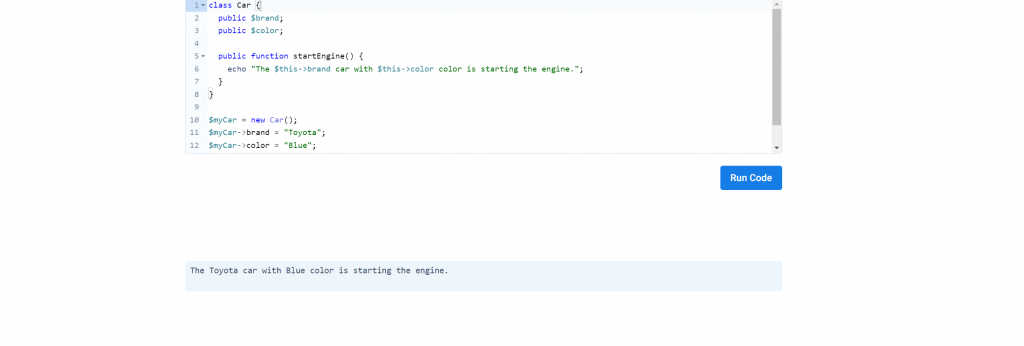
In the example above, a Car class is defined with properties brand and color, and a method startEngine(). An object $myCar is created from the class, its properties are set, and the startEngine() method is called.
Classes and objects form the foundation of object-oriented programming in PHP, allowing you to organize code, model real-world entities, and achieve code reusability and maintainability.
File Inclusion and Require
In PHP, file inclusion is a mechanism that allows you to include the contents of one file within another file. This is useful when you want to reuse code or include external dependencies in your PHP scripts. There are two main methods for file inclusion in PHP: include and require.
- Include: The
includestatement includes and evaluates the specified file. If the file cannot be found or included, a warning is issued, but the script execution continues.
include 'filename.php';
- Require: The
requirestatement also includes and evaluates the specified file. However, if the file cannot be found or included, a fatal error is issued, and the script execution is halted.
require 'filename.php';
The main difference between include and require is how they handle errors. include generates a warning and allows the script to continue, while require generates a fatal error and stops script execution.
Both include and require statements can be used with relative or absolute paths to include files from different directories. It is recommended to use the absolute path or relative path from the root directory for better portability and reliability.
Example:
// File: utils.php
function greet($name) {
echo "Hello, $name!";
}
// File: index.php
include 'utils.php';
greet("John");
In the example above, the include statement is used to include the utils.php file, which contains a greet() function. The function is then called in the index.php file to greet a person named “John”.
Both include and require statements offer flexibility and code reusability by allowing you to break down your PHP code into separate files and include them as needed. They are commonly used for including configuration files, libraries, or reusable code snippets into your PHP scripts.
Conclusion
The syntax and structure of PHP provide a solid foundation for building dynamic and interactive web applications. PHP utilizes a combination of HTML and PHP code, allowing seamless integration with front-end components. The use of tags and delimiters defines the boundaries of PHP code within an HTML document.
PHP offers various features, including variable declaration and assignment, support for different data types, operators and expressions for performing calculations and comparisons, conditional statements and loops for implementing control flow, and functions and methods for code modularity and reusability.
Understanding the syntax and structure of PHP enables developers to write clean and organized code, facilitating easier maintenance and collaboration. By leveraging these fundamental concepts, PHP developers can create powerful and flexible web applications to meet a wide range of requirements.
Recent Comments