In PHP, function parameters are a way to pass values into a function for processing. They allow you to define variables within a function’s declaration that can be used and manipulated within the function’s body. Function parameters provide flexibility and reusability by allowing you to pass different values to the same function, which enables the function to perform various tasks based on the provided inputs.
Defining Function Parameters: To define function parameters in PHP, you include them within the parentheses after the function name. Each parameter is separated by a comma. Here’s an example:
function greet($name, $age) {
echo "Hello, $name! You are $age years old.";
}
In this example, the function greet() has two parameters: $name and $age. These parameters act as placeholders for the values that will be passed into the function when it is called.
Passing Values to Function Parameters: To pass values to function parameters, you simply provide the values within the parentheses when calling the function. The order of the values must match the order of the parameters defined in the function. For example:
greet("John", 25);
In this case, the string "John" is passed as the value for the $name parameter, and the integer 25 is passed as the value for the $age parameter.
Using Function Parameters: Once values are passed to function parameters, you can use them within the function’s body as you would with regular variables. For instance, you can perform operations, concatenate strings, or pass them to other functions. Here’s an updated version of the greet() function that demonstrates the usage of function parameters:
function greet($name, $age) {
$greeting = "Hello, $name! You are $age years old.";
echo $greeting;
}
function multiplyAgeByTwo($age) {
$newAge = $age * 2;
echo "Your age multiplied by two is: $newAge";
}
greet("John", 25);
multiplyAgeByTwo(25);
In this example, the greet() function uses the passed values of $name and $age to create a personalized greeting, which is then echoed to the screen. The multiplyAgeByTwo() function takes the $age parameter and multiplies it by two, resulting in a new age value that is echoed as well.
Default Values for Function Parameters: PHP also allows you to assign default values to function parameters. This means that if a value is not passed for a particular parameter when the function is called, the default value will be used instead. Here’s an example:
function greet($name = "Guest") {
echo "Hello, $name!";
}
greet(); // Outputs: "Hello, Guest!"
greet("John"); // Outputs: "Hello, John!"
In this case, the $name parameter has a default value of "Guest". If no value is provided when calling the greet() function, it will use the default value. However, if a value is passed, it will override the default value.
Defining Parameters
In PHP, parameters are used to define variables within a function that can accept values from outside the function. Parameters allow you to pass data into a function and work with that data within the function’s body. Defining parameters in PHP involves specifying the variables within the function declaration.
To define parameters in PHP, you include them within the parentheses following the function name. Each parameter is separated by a comma. Here’s an example:
function addNumbers($num1, $num2) {
// Function body
}
In this example, the function addNumbers() is defined with two parameters: $num1 and $num2. These parameters act as placeholders for the values that will be passed into the function when it is called.
You can give the parameters any valid variable name you prefer. The names you choose for your parameters should be descriptive and meaningful, reflecting the purpose of the data they will hold.
PHP parameters do not require explicit type declarations, meaning you don’t need to specify the data type of a parameter when defining it. PHP is a dynamically typed language, so the data type of a variable is determined at runtime based on the value assigned to it.
After defining parameters, you can use them within the function’s body as you would with regular variables. They can be used in calculations, assignments, comparisons, or passed as arguments to other functions.
Here’s an example demonstrating the usage of parameters within a function:
function addNumbers($num1, $num2) {
$sum = $num1 + $num2;
echo "The sum of $num1 and $num2 is $sum";
}
addNumbers(5, 7);
In this example, the addNumbers() function takes two parameters, $num1 and $num2. Within the function, the sum of these two numbers is calculated and stored in the variable $sum. The result is then echoed to the screen. When calling the function addNumbers(5, 7), the values 5 and 7 are passed as arguments for the parameters $num1 and $num2, respectively.
It’s important to note that the number of arguments passed when calling a function should match the number of parameters defined in the function declaration. Otherwise, a mismatch will occur, resulting in an error.
Defining parameters in PHP allows you to create versatile and reusable functions that can accept and process different values based on the specific needs of your code. By utilizing parameters effectively, you can enhance the functionality and flexibility of your PHP programs.
Passing Arguments
In PHP, passing arguments refers to providing values or variables to a function when calling it. By passing arguments, you can supply specific data to the function, allowing it to work with that data and perform tasks accordingly. PHP supports different ways of passing arguments, including passing them by value or by reference.
Passing Arguments by Value: By default, PHP passes arguments to functions by value. This means that a copy of the value is created and passed to the function. Any changes made to the argument within the function do not affect the original value outside the function. Here’s an example:
function doubleNumber($num) {
$num *= 2;
echo "The doubled value is: $num";
}
$number = 5;
doubleNumber($number);
In this example, the doubleNumber() function takes a parameter $num. Within the function, the value of $num is doubled, and the result is echoed. When calling the function doubleNumber($number), the variable $number with a value of 5 is passed as an argument. The function works with a copy of that value, so any modifications made to $num inside the function do not affect the original value of $number.
Passing Arguments by Reference: PHP also allows you to pass arguments by reference. When you pass an argument by reference, the function receives a reference to the original variable rather than a copy. This means that any changes made to the argument within the function will affect the original variable. To pass an argument by reference, you use an ampersand (&) before the parameter name in the function declaration. Here’s an example:
function incrementByReference(&$num) {
$num++;
echo "The incremented value is: $num";
}
$number = 5;
incrementByReference($number);
In this example, the incrementByReference() function takes a parameter $num by reference. Within the function, the value of $num is incremented by 1, and the result is echoed. When calling the function incrementByReference($number), the variable $number with a value of 5 is passed as an argument. Since the argument is passed by reference, any modifications made to $num inside the function directly affect the original value of $number.
Default Arguments: PHP also allows you to assign default values to function parameters. If an argument is not passed when calling the function, the default value will be used instead. Default arguments are defined by assigning a value to the parameter in the function declaration. Here’s an example:
function greet($name = "Guest") {
echo "Hello, $name!";
}
greet(); // Outputs: "Hello, Guest!"
greet("John"); // Outputs: "Hello, John!"
In this example, the greet() function has a parameter $name with a default value of "Guest". If no argument is passed when calling the function, the default value is used. However, if an argument is provided, it will override the default value.
In conclusion, passing arguments in PHP allows you to provide specific data or variables to functions. By passing arguments, you can customize the behavior of the function and work with the provided data. Whether you pass arguments by value or by reference, or utilize default arguments, understanding how to effectively pass and handle arguments is essential for building dynamic and flexible PHP applications.
Parameter Types
In PHP, parameter types allow you to specify the expected data type of a function’s parameters. By defining parameter types, you can enforce type safety and ensure that the correct data types are passed to functions. PHP supports several parameter types, including scalar types, compound types, and special types.
Scalar Types: Scalar types refer to the basic data types in PHP, including integers, floats, strings, and booleans. You can specify scalar types for function parameters using type declarations. Here’s an example:
function addNumbers(int $num1, float $num2) {
$sum = $num1 + $num2;
echo "The sum is: $sum";
}
addNumbers(5, 3.5);
In this example, the addNumbers() function takes two parameters: $num1 of type int and $num2 of type float. The type declarations ensure that the arguments passed to the function are of the expected data types. If an argument of an incompatible type is provided, a type error will be thrown.
Compound Types: Compound types allow you to specify more complex data structures as function parameters. PHP supports two compound types: arrays and objects.
- Arrays: You can specify an array type for a function parameter by using the array type declaration. Here’s an example:
function processArray(array $data) {
// Function body
}
$dataArray = [1, 2, 3];
processArray($dataArray);
In this example, the processArray() function expects an array as its parameter. The type declaration ensures that only arrays are passed to the function. If a non-array argument is provided, a type error will occur.
- Objects: You can also specify a specific class or interface as the type for an object parameter. This ensures that only instances of the specified class or objects that implement the specified interface can be passed to the function. Here’s an example:
class Person {
// Class definition
}
function greetPerson(Person $person) {
// Function body
}
$personObj = new Person();
greetPerson($personObj);
In this example, the greetPerson() function takes a parameter of type Person, which means it expects an instance of the Person class. If an object of a different class or a non-object argument is provided, a type error will be thrown.
Special Types: PHP also provides some special types for function parameters.
callable: Thecallabletype allows you to specify that a parameter should be a valid callable, such as a function name, an anonymous function, or an object implementing the__invoke()method. Here’s an example:
function performAction(callable $callback) {
// Function body
}
$callbackFunc = function() {
// Callback function body
};
performAction($callbackFunc);
In this example, the performAction() function takes a parameter of type callable, indicating that it expects a valid callable. The $callbackFunc variable, which is an anonymous function, is passed as an argument.
mixed: Themixedtype represents any data type, allowing flexibility in function parameters. It can accept any value, regardless of its data type. Here’s an example:
function processData(mixed $data) {
// Function body
}
processData(5);
processData("Hello");
In this example, the processData() function takes a parameter of type mixed, which means it can accept any data type. The function can handle different types of data passed to it.
Passing by Value vs. Passing by Reference
In PHP, there are two ways to pass arguments to functions: passing by value and passing by reference. These methods determine how the function handles and manipulates the values of the arguments. Understanding the difference between passing by value and passing by reference is crucial for effectively working with function arguments in PHP.
Passing by Value: By default, PHP passes arguments to functions by value. When an argument is passed by value, a copy of the argument’s value is made and provided to the function. This means that any changes made to the argument within the function do not affect the original value outside the function. Here’s an example:
function increment($number) {
$number++;
echo "Inside function: $number";
}
$originalNumber = 5;
increment($originalNumber);
echo "Outside function: $originalNumber";
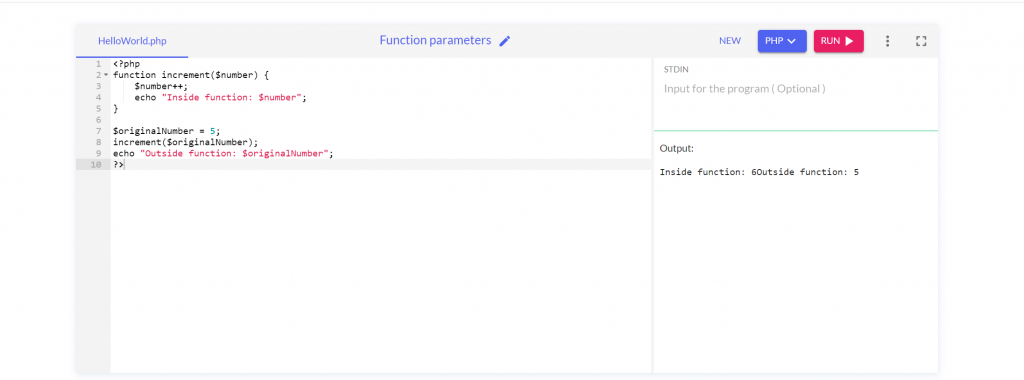
In this example, the increment() function takes an argument $number. Within the function, the value of $number is incremented by one. When calling the function increment($originalNumber), the variable $originalNumber with a value of 5 is passed as an argument. However, the increment operation performed inside the function only affects the copied value of $number within the function’s scope. The original value of $originalNumber remains unchanged outside the function.
Passing by Reference: In PHP, you can also pass arguments by reference. When an argument is passed by reference, the function receives a reference to the original variable, rather than a copy of its value. This allows changes made to the argument within the function to directly affect the original value outside the function. To pass an argument by reference, you use an ampersand (&) before the parameter name in the function declaration. Here’s an example:
function incrementByReference(&$number) {
$number++;
echo "Inside function: $number";
}
$originalNumber = 5;
incrementByReference($originalNumber);
echo "Outside function: $originalNumber";
In this example, the incrementByReference() function takes an argument $number by reference. Within the function, the value of $number is incremented by one. When calling the function incrementByReference($originalNumber), the variable $originalNumber with a value of 5 is passed as an argument by reference. As a result, the increment operation inside the function directly affects the original value of $originalNumber outside the function. Therefore, both the inside and outside echoes will display the updated value.
It’s important to note that passing by reference should be used when necessary, as it can have implications on the behavior and predictability of your code. Overusing pass-by-reference can lead to unexpected side effects and make code harder to understand and debug. It’s generally recommended to use pass-by-value as the default and reserve pass-by-reference for specific cases where it is truly needed.
In conclusion, passing arguments by value and passing arguments by reference are two distinct methods of handling function arguments in PHP. By understanding the difference between these approaches, you can control how the function interacts with the values of the arguments and choose the most appropriate method for your specific programming needs.
Default Arguments
In PHP, default arguments allow you to assign a default value to a function parameter. If a value is not provided for that parameter when calling the function, the default value will be used instead. Default arguments provide flexibility by allowing functions to be called with fewer arguments while still providing a meaningful default behavior. Here’s how you can define and use default arguments in PHP:
function greet($name = "Guest") {
echo "Hello, $name!";
}
greet(); // Outputs: "Hello, Guest!"
greet("John"); // Outputs: "Hello, John!"
In this example, the greet() function has a single parameter $name with a default value of "Guest". When the function is called without providing an argument (greet()), the default value "Guest" is used, and the output is “Hello, Guest!”. However, if an argument is passed (greet("John")), the provided value “John” overrides the default value, and the output becomes “Hello, John!”.
You can define default values for parameters of various types, including scalars, arrays, and even objects:
function processArray($data = []) {
// Function body
}
function createUser($userData = []) {
// Function body
}
function createPerson($name = "Unknown", $age = 0, $gender = "Unknown") {
// Function body
}
In these examples, the functions processArray(), createUser(), and createPerson() have parameters with default values. The $data parameter of processArray() is assigned an empty array as its default value. The $userData parameter of createUser() is assigned an empty array as well. Finally, the createPerson() function has three parameters ($name, $age, and $gender) with their respective default values. These default values provide fallback options when no arguments are passed to the functions.
It’s important to note that parameters with default values must be declared after parameters without default values in PHP. For example, the following function declaration is valid:
function example($param1, $param2 = "default") {
// Function body
}
However, the following function declaration is not valid:
function example($param1 = "default", $param2) {
// Function body
}
PHP also allows you to mix parameters with default values and those without in the same function:
function process($data, $mode = "default") {
// Function body
}
In this example, the $data parameter is mandatory and does not have a default value, while the $mode parameter has a default value of "default". This means that when calling the function, you can either provide both $data and $mode or provide only $data, using the default value for $mode.
Default arguments in PHP provide a convenient way to define functions that accommodate different scenarios without requiring all parameters to be provided. By setting sensible default values, you can ensure that your functions work properly even when some arguments are omitted.
Defining Default Arguments
Defining default arguments in PHP allows you to assign default values to function parameters. Default arguments ensure that if a value is not provided for a parameter when the function is called, the default value will be used instead. This provides flexibility and allows functions to be called with fewer arguments while still maintaining a meaningful default behavior.
To define default arguments in PHP, you can assign a default value to a parameter when declaring the function. Here’s an example:
function greet($name = "Guest") {
echo "Hello, $name!";
}
In this example, the greet() function has a parameter $name with a default value of "Guest". If no argument is passed when calling the function, the default value will be used.
Default arguments can be defined for parameters of various types, including scalars, arrays, and objects. Here are a few examples:
function processArray($data = []) {
// Function body
}
function createUser($userData = []) {
// Function body
}
function createPerson($name = "Unknown", $age = 0, $gender = "Unknown") {
// Function body
}
In these examples, the functions processArray(), createUser(), and createPerson() have parameters with default values. The $data parameter of processArray() is assigned an empty array as its default value. The $userData parameter of createUser() is also assigned an empty array. The createPerson() function has three parameters ($name, $age, and $gender) with their respective default values.
It’s important to note that parameters with default values should be declared after parameters without default values. For example, the following function declaration is valid:
function example($param1, $param2 = "default") {
// Function body
}
However, the following function declaration is not valid:
function example($param1 = "default", $param2) {
// Function body
}
When calling a function with default arguments, you have the option to provide specific values for some or all parameters, overriding the default values. For example:
greet(); // Outputs: "Hello, Guest!"
greet("John"); // Outputs: "Hello, John!"
In the first call, greet() is invoked without providing an argument, so the default value of "Guest" is used. In the second call, "John" is passed as an argument, overriding the default value and resulting in the output “Hello, John!”.
Default arguments in PHP provide a convenient way to define functions that can be called with varying numbers of arguments. They allow you to set reasonable defaults that will be used when specific values are not provided. This helps to make your code more flexible and reduces the need for excessive conditional checks within the function.
Return Values in PHP
In PHP, return values are used to send data or results back from a function to the calling code. When a function finishes executing, it can optionally return a value that can be stored in a variable, used in expressions, or passed as an argument to another function. Return values are an essential mechanism for achieving modularity, code reusability, and efficient data flow within your PHP programs.
To specify a return value in PHP, you use the return statement followed by the value you want to return. Here’s an example:
function add($num1, $num2) {
return $num1 + $num2;
}
$result = add(5, 3);
echo $result; // Outputs: 8
In this example, the add() function takes two parameters, $num1 and $num2. Within the function, the sum of $num1 and $num2 is calculated using the + operator. The return statement is then used to send the result back to the caller. When the function is called with add(5, 3), the returned value of 8 is stored in the $result variable, which is then echoed to the screen.
Functions in PHP can have different types of return values, including scalar types, compound types, and special types.
Scalar Return Values: Scalar return values can be basic data types such as integers, floats, strings, or booleans. For example:
function calculateAge($birthYear) {
$currentYear = date('Y');
return $currentYear - $birthYear;
}
$age = calculateAge(1990);
echo "Your age is: " . $age;
In this example, the calculateAge() function returns an integer representing the age calculated based on the provided birth year. The returned value is then stored in the $age variable and displayed using echo.
Compound Return Values: Compound return values can be arrays or objects. For instance:
function getUserData($userId) {
// Fetch user data from a database or an API
$userData = [
'name' => 'John Doe',
'email' => 'johndoe@example.com',
'age' => 30
];
return $userData;
}
$user = getUserData(123);
echo "Name: " . $user['name'] . ", Email: " . $user['email'];
In this example, the getUserData() function retrieves user data based on the provided user ID. The function returns an array containing information about the user. The returned array is then stored in the $user variable, and specific data such as name and email are accessed using array keys.
Special Return Values: PHP also provides special return values such as true, false, null, and void. These special return values can be used to indicate the success or failure of a function, or to denote the absence of a meaningful value. For example:
function checkEven($number) {
if ($number % 2 === 0) {
return true;
} else {
return false;
}
}
$isEven = checkEven(7);
var_dump($isEven); // Outputs: bool(false)
In this example, the checkEven() function checks if a number is even or not. If the number is even, the function returns true; otherwise, it returns false. The returned boolean value is stored in the $isEven variable and then dumped using var_dump() to see its value and type.
It’s important to note that a function can have multiple return statements, but only one will be executed during the function’s execution. Once a return statement is encountered, the function exits immediately, and the specified return value is returned to the caller.
Return values in PHP allow functions to provide results or data back to the calling code. By specifying a return value using the return statement, you can pass information from the function’s internal logic to the outside world. Return values can be of scalar, compound, or special types, depending on the data you need to send back. Understanding return values is crucial for writing modular and reusable code in PHP.
Defining Return Values
In PHP, return values are defined using the return statement within a function. The return statement is followed by the value or expression that you want to return to the calling code. Defining return values allows functions to send data or results back to the caller, enabling modular and reusable code. Here’s how you can define return values in PHP:
function add($num1, $num2) {
return $num1 + $num2;
}
In this example, the add() function takes two parameters, $num1 and $num2. Within the function, the sum of $num1 and $num2 is calculated using the + operator. The return statement is used to send the result ($num1 + $num2) back to the calling code.
Return values in PHP can be of various types, including scalars, arrays, objects, and even special types like null. Here are a few examples:
function getUserData() {
$userData = [
'name' => 'John Doe',
'email' => 'johndoe@example.com'
];
return $userData;
}
function isEven($number) {
return $number % 2 === 0;
}
function greet() {
return "Hello, world!";
}
In the first example, the getUserData() function returns an array containing user data. The array is defined within the function and then returned to the caller.
The second example, isEven(), returns a boolean value indicating whether a number is even or not. The return statement evaluates the condition $number % 2 === 0 and returns either true or false accordingly.
In the third example, greet() returns a string message, “Hello, world!”.
To capture the return value of a function, you can assign it to a variable:
$result = add(5, 3);
echo $result; // Outputs: 8
$userData = getUserData();
echo "Name: " . $userData['name']; // Outputs: Name: John Doe
$isEven = isEven(7);
var_dump($isEven); // Outputs: bool(false)
$message = greet();
echo $message; // Outputs: Hello, world!
In these examples, the return values of the functions are assigned to variables ($result, $userData, $isEven, and $message). These variables can then be used in further computations, displayed, or passed as arguments to other functions.
It’s worth noting that a function can have multiple return statements, but only one will be executed during the function’s execution. Once a return statement is encountered, the function exits immediately, and the specified return value is returned to the caller.
Defining return values in PHP is essential for creating functions that encapsulate logic and provide results or data back to the calling code. By utilizing return values effectively, you can build modular and reusable code that enhances the flexibility and maintainability of your PHP applications.
Returning Values
In PHP, returning values from functions allows you to pass data or results back to the calling code. When a function completes its execution, it can use the return statement to send a specific value or expression to the caller. Returning values is crucial for achieving modularity, code reusability, and efficient data flow within your PHP programs.
To return a value from a function in PHP, you use the return keyword followed by the value you want to return. Here’s an example:
function add($num1, $num2) {
return $num1 + $num2;
}
In this example, the add() function takes two parameters, $num1 and $num2. Within the function, the sum of $num1 and $num2 is calculated using the + operator. The return statement is then used to send the result back to the caller. When the function is called with add(5, 3), the returned value of 8 is available for further use.
You can also return values of different types from functions, such as scalars, arrays, objects, or even special values like null. Here are a few examples:
function getUserData() {
$userData = [
'name' => 'John Doe',
'email' => 'johndoe@example.com'
];
return $userData;
}
function isEven($number) {
return $number % 2 === 0;
}
function greet() {
return "Hello, world!";
}
In the first example, the getUserData() function returns an array containing user data. The array is defined within the function and then returned to the caller.
The second example, isEven(), returns a boolean value indicating whether a number is even or not. The return statement evaluates the condition $number % 2 === 0 and returns either true or false accordingly.
In the third example, greet() returns a string message, “Hello, world!”.
To capture the returned value of a function, you can assign it to a variable:
$result = add(5, 3);
echo $result; // Outputs: 8
$userData = getUserData();
echo "Name: " . $userData['name']; // Outputs: Name: John Doe
$isEven = isEven(7);
var_dump($isEven); // Outputs: bool(false)
$message = greet();
echo $message; // Outputs: Hello, world!
In these examples, the returned values of the functions are assigned to variables ($result, $userData, $isEven, and $message). These variables can then be used in further computations, displayed, or passed as arguments to other functions.
It’s important to note that a function can have multiple return statements, but only one will be executed during the function’s execution. Once a return statement is encountered, the function exits immediately, and the specified return value is passed back to the caller.
Returning values in PHP is a fundamental concept for creating modular and reusable code. By returning specific data or results from functions, you can enhance the flexibility and efficiency of your PHP applications, enabling better organization and separation of concerns.
Using Return Values
Using return values in PHP allows you to retrieve data or results from functions and utilize them in various ways within your code. Return values provide a means of transferring information back to the calling code, enabling you to perform further computations, make decisions, or manipulate the data based on the returned values. Here’s how you can use return values effectively in PHP:
- Assigning return values to variables:
function add($num1, $num2) {
return $num1 + $num2;
}
$result = add(5, 3);
echo $result; // Outputs: 8
In this example, the return value of the add() function, which is the sum of $num1 and $num2, is assigned to the variable $result. You can then use this variable to perform additional operations or display the result.
- Using return values in expressions:
function calculateTotal($price, $quantity) {
return $price * $quantity;
}
$subtotal = calculateTotal(10, 5);
$tax = $subtotal * 0.1;
$total = $subtotal + $tax;
echo $total; // Outputs: 55
Here, the calculateTotal() function calculates the subtotal by multiplying the price and quantity. The returned subtotal is then used in an expression to calculate the tax ($subtotal * 0.1). Finally, the total amount is computed by adding the subtotal and the tax, and it is echoed to the screen.
- Passing return values as arguments to other functions:
function calculateSquare($num) {
return $num * $num;
}
function calculateCube($num) {
return $num * $num * $num;
}
$result = calculateCube(calculateSquare(3));
echo $result; // Outputs: 729
In this example, the calculateSquare() function is called with 3 as an argument, and its return value, 9, is passed as an argument to the calculateCube() function. The final result, 729, which is the cube of the square of 3, is stored in the $result variable and displayed.
- Using conditional statements with return values:
function isEven($number) {
return $number % 2 === 0;
}
$value = 7;
if (isEven($value)) {
echo "$value is even.";
} else {
echo "$value is odd.";
}
In this case, the isEven() function checks if a number is even or odd using the modulo operator. The return value, either true or false, is then used in an if-else statement to display the appropriate message based on the result.
- Chaining return values:
efunction getUserData() {
$userData = [
'name' => 'John Doe',
'email' => 'johndoe@example.com'
];
return $userData;
}
$name = getUserData()['name'];
echo "Name: " . $name; // Outputs: Name: John Doe
Here, the getUserData() function returns an array of user data. By chaining the return value with ['name'], you can directly access the value of the 'name' key in the returned array. This allows you to extract specific information without storing the entire array in a separate variable.
By utilizing return values effectively, you can make your code more modular, reusable, and flexible. Return values enable you to transfer data between functions and the calling code, facilitating data processing, decision-making, and subsequent operations. Understanding how to use return values in PHP empowers you to leverage the results of functions and create more powerful and efficient applications.
Void Return Type
In PHP, a void return type is used to indicate that a function does not return any value. It is denoted by the keyword void in the function declaration. When a function has a void return type, it means that the function performs some actions or operations but does not send any specific data or result back to the calling code.
Here’s an example of a function with a void return type:
function greet() : void {
echo "Hello, world!";
}
In this example, the greet() function does not have a return statement because it has a void return type. Instead, it directly echoes the greeting message to the screen. When the function is called, it simply performs the action of printing the greeting without returning any value.
Void return types are useful for functions that are primarily focused on performing actions or side effects rather than producing specific results. For instance, functions that modify the state of an object, update a database, or send an email might have a void return type.
It’s important to note that void return types were introduced in PHP 7.1. If you are using an earlier version of PHP, you won’t be able to explicitly declare a void return type.
Here are a few key points to remember when working with void return types:
- Functions with a void return type should not contain a return statement. Attempting to return a value from a void function will result in a fatal error.
- Void return types are optional. If you do not specify a return type for a function, it is assumed to have a void return type by default. However, explicitly declaring the void return type enhances code clarity and readability.
- Void return types can be used in combination with other type declarations for function parameters. For example:
function logMessage(string $message) : void {
// Log the message
}
In this case, the logMessage() function takes a string parameter and has a void return type, indicating that it does not return any value.
- Void return types do not affect the behavior or usage of a function. They simply provide additional information about the function’s intended purpose and behavior to other developers.
Void return types are beneficial for documenting and signaling that a function is primarily focused on performing actions or side effects rather than producing specific return values. By using void return types, you can improve code readability and make the intention of your functions clearer to others working with your codebase.
Conclusion
Function parameters, default arguments, and return values are essential features in PHP that contribute to the flexibility, reusability, and modularity of code.
Function parameters allow you to define inputs or arguments for a function, enabling you to pass data or values to be used within the function’s logic. Parameters provide a way to make functions more versatile and adaptable, as they can accept different values each time they are called. PHP supports both named and optional parameters, allowing you to define functions with specific requirements or provide default values for parameters when they are not provided explicitly.
Default arguments provide a convenient way to define default values for function parameters. They allow you to specify a default value that is used when an argument is not provided during the function call. This feature enhances the usability of functions by providing sensible defaults, while still allowing flexibility for custom values when needed.
Return values, on the other hand, enable functions to send data or results back to the calling code. By using the return statement, you can specify the value or expression that is returned when a function completes its execution. Return values can be of various types, such as scalars, arrays, objects, or special values like null. They enable you to retrieve and utilize the output of functions, allowing for further computations, decision-making, or passing values as arguments to other functions.
In PHP, understanding how to work with function parameters, default arguments, and return values is crucial for writing modular and reusable code. These features allow you to encapsulate functionality, define flexible and customizable functions, and facilitate the flow of data within your applications. By effectively utilizing these features, you can create more maintainable and scalable PHP codebases.
Recent Comments